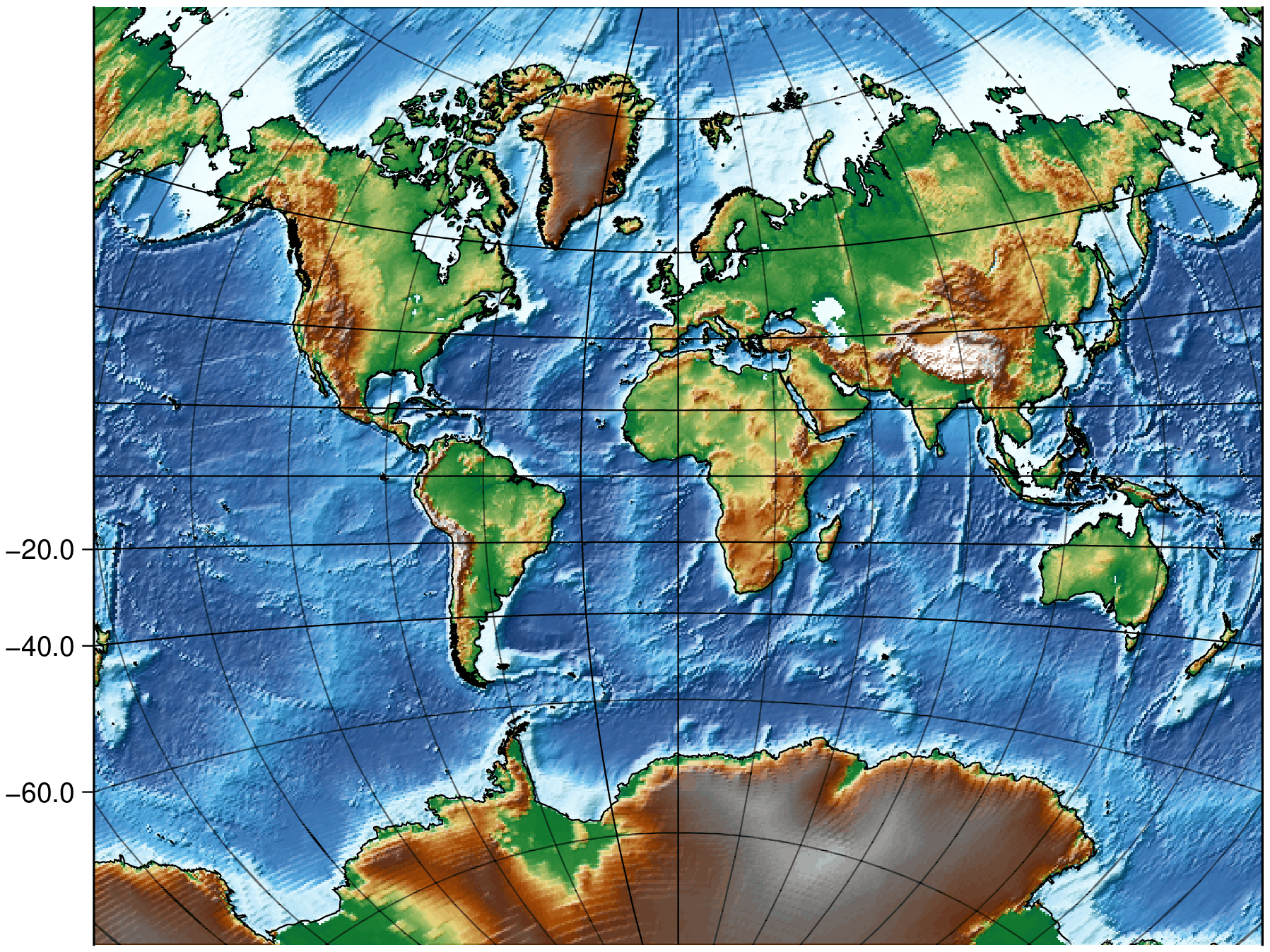This is indeed very strange. I updated master but get the same as you in WSL. I wonder if I screw something with the instructions to build GMT in BinaryBuilder (Julia stuff) and those GMT binaries are not updated to what it needs for this. The shufflings with bits of the global grid are not even done and we don’t see a full filled rectangular grid.
The only way I see for now on unix is to see if these intended instructions to make use of system wide installed GMT do work.
# The file deps/deps.jl is created by compile from the deps/build.jl
# On Windows we use a system wide GMT if it is found from path or install it from a GMT installer. It is a MSVC binary.
# On Unix the default is to use the GMT_jll artifact. However this can be changed to use a system wide GMT installation.
# To swap to a system wide GMT installation, do (in REPL):
# 1- ENV["SYSTEMWIDE_GMT"] = 1;
# 2- import Pkg; Pkg.build("GMT")
# 3- restart Julia
#
# Note the above will work up until some other reason triggers a Julia recompile, where the JLL artifacts
# will be used again. To make the ENV["SYSTEMWIDE_GMT"] = 1 solution permanent, declare a "SYSTEMWIDE_GMT"
# environment variable permanently in your .bashrc (or whatever).
But to keep teasing, this is what it was supposed to be possible by now. @pwessel how difficult would it be to let custom annotations have slanted ticks?