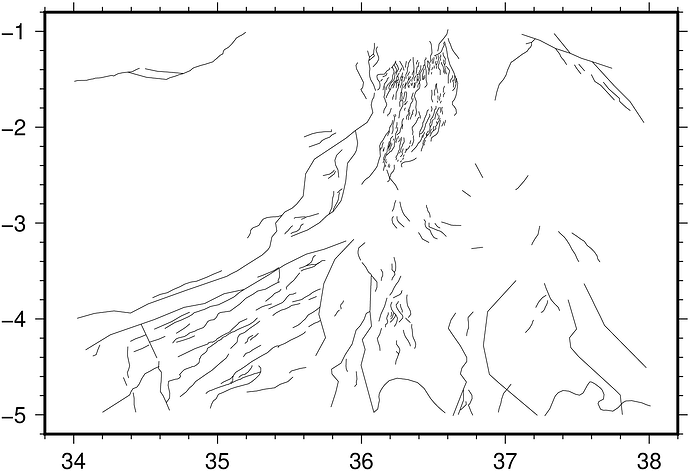I’m having trouble using pyjulia (not very skilled with computers) that’s why I couldn’t use your method with julia when I try to import GMT I get this error :Traceback (most recent call last):
File “C:\Users\Maureen\Documents\M1 Stage\GMT\sanstitre0.py”, line 8, in
from julia import GMT
File “”, line 991, in _find_and_load
File “”, line 975, in _find_and_load_unlocked
File “”, line 655, in _load_unlocked
File “”, line 618, in _load_backward_compatible
File “C:\Users\Maureen\AppData\Roaming\Python\Python38\site-packages\julia\core.py”, line 248, in load_module
elif self.julia.isafunction(juliapath):
File “C:\Users\Maureen\AppData\Roaming\Python\Python38\site-packages\julia\core.py”, line 239, in julia
self.class.julia = julia = Julia()
File “C:\Users\Maureen\AppData\Roaming\Python\Python38\site-packages\julia\core.py”, line 468, in init
jlinfo = JuliaInfo.load(runtime)
File “C:\Users\Maureen\AppData\Roaming\Python\Python38\site-packages\julia\juliainfo.py”, line 68, in load
proc = subprocess.Popen(
File “C:\Users\Maureen\anaconda3\envs\pygmt\lib\site-packages\spyder_kernels\customize\spydercustomize.py”, line 105, in init
super(SubprocessPopen, self).init(*args, **kwargs)
File “C:\Users\Maureen\anaconda3\envs\pygmt\lib\subprocess.py”, line 854, in init
self._execute_child(args, executable, preexec_fn, close_fds,
File “C:\Users\Maureen\anaconda3\envs\pygmt\lib\subprocess.py”, line 1307, in _execute_child
hp, ht, pid, tid = _winapi.CreateProcess(executable, args,
FileNotFoundError: [WinError 2] Le fichier spécifié est introuvable
And I installed only pygmt not gmt and when I looked at the gmt install procedures for windows, I feel like I won’t be able to get to the end (it took me a lot of time just to make pygmt work). Also I’m reluctant to use another language while I’m still very weak in python, I started programming this year and python is a requirement for my Masters’ degree…
For the shapefile I don’t know why there’s a problem with it… I’ll ask someone whose better than me with QGIS why the .shp file is missing headers and if it’s possible to add those (I think it’s the reason why I can’t import it with pygmt)