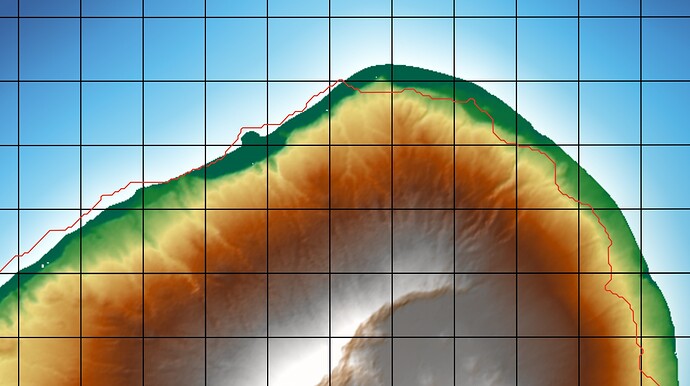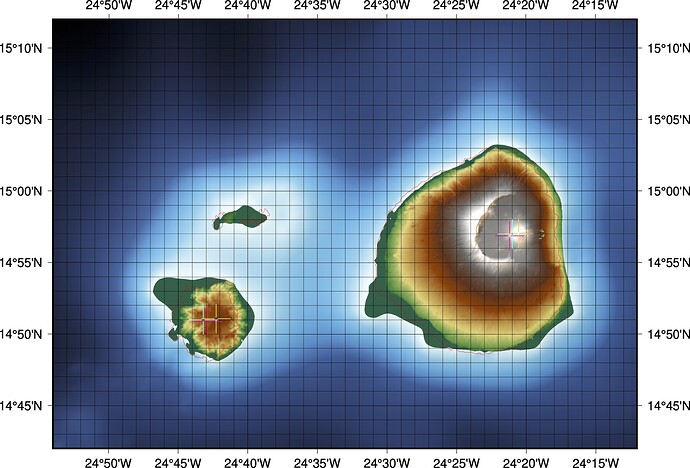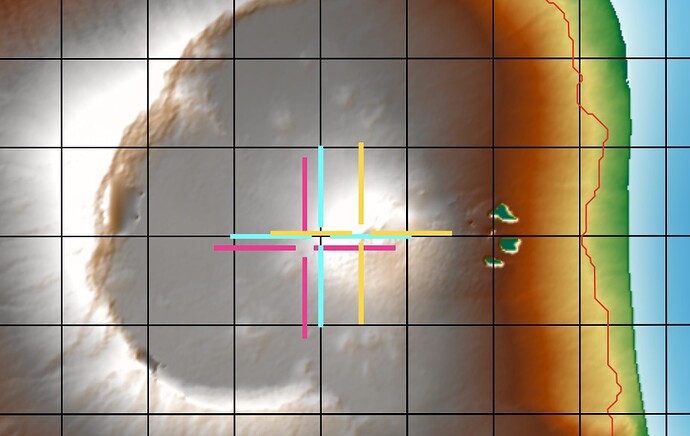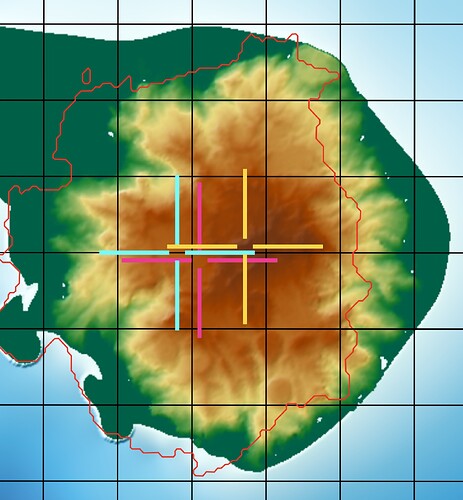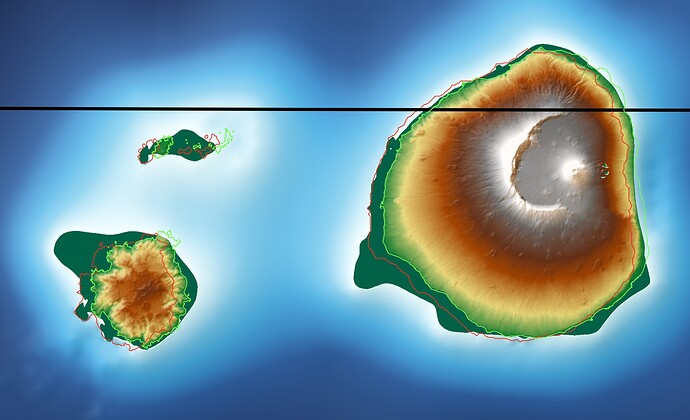Dear GMT Gurus,
I’m currently experimenting with the new global relief datasets provided via the @-handle. While it is a very convenient service I was wondering where the discrepancies come from:
You are looking at the northern shore of the small Ilha de Fogo, Cape Verde in the Atlantic Ocean. The red line is the GSHHG data, the terrain is the SRTMGL1 data via @earth_relief_01s.
It seems as if the GSHHG outlines are shifted west by about 0.7’. Or maybe the SRTM data is shifted east? To verify I tried to plot the highest peak (Pico do Fogo) from three different datasources:
-
Cabo Verde 2015 Statistical Yearbook (page 25) – Instituto Nacional de Estatística Cabo Verde (INE)
N14°56’52", W024°21’11" is given as location and the Statistical Yearbook of Cabo Verde, 1946 is cited as source. No information is given about the datum or if the location was converted to WGS84.
Pink in plots. -
Global Volcanism Program – Smithonian Institution (SI)
14.94°N, 24.35°W is provided as location, no source cited.
Cyan in plots. -
German Wikipedia Entry (WP)
14° 57′ 2″ N, 24° 20′ 32″ W is provided as location, no source cited.
Yellow in plots.
Same was done for the highest peak (Fontainhas) on the Ilha Brava just west of Fogo. The same sources were used.
The coordinates provided by Wikipedia (yellow) are spot on the SRTM data:
It is pretty clear, that the Global Volcanism Program data (cyan) is just too crude to be useful. Interestingly the shift in the INE data (pink) corresponds surprisingly well with the shift in the GSHHG data:
Just compare the differences on the southern most tip of the island and the coastline features in the north-western part.
Pico de Fogo:
N 14° 57' 02", W 024° 20' 32" (Wikipedia)
N 14° 56' 52", W 024° 21' 11" (INE)
10" difference in latitude
39" difference in longitude
Fontainhas:
N 14° 51' 05", W 024° 42' 17" (Wikipedia)
N 14° 50' 54", W 024° 42' 54" (INE)
11" difference in latitude
37" difference in longitude
I lean towards INE using a geodetic reference other than WGS84 and GSHHG is just assuming that they are WGS84.
Now my question: How do I get them to match?
Script to play with:
#!/bin/bash
cat > coord0.def << END
-0.5 0 M
-0.05 0 D
0.05 0 M
0.5 0 D
0 -0.5 M
0 -0.05 D
0 0.05 M
0 0.5 D
END
cat > peaks_WP.txt << END
-24.342222 14.950556 1 # Pico do Fogo
-24.704722 14.851389 1 # Fontainhas
END
cat > peaks_INE_CV.txt << END
-24.353056 14.947778 1 # Pico do Fogo
-24.715000 14.848333 1 # Fontainhas
END
cat > peaks_GVP_SI.txt << END
-24.35 14.95 1 # Pico do Fogo
-24.72 14.85 1 # Fontainhas
END
gmt begin cape_verde
gmt grd2cpt -Cetopo1 @earth_relief_01s
grdimage @earth_relief_01s -R-24.9/14.7/-24.2/15.2r -JA-24.55/14.95/20c -I+d -Bg
gmt coast -Df -Wthinnest,red -Bag
gmt plot peaks_INE_CV.txt -Skcoord0 -Wthin,deeppink
gmt plot peaks_GVP_SI.txt -Skcoord0 -Wthin,cyan
gmt plot peaks_WP.txt -Skcoord0 -Wthin,gold
gmt end show
Thank you for your advice & all the best,
Kristof