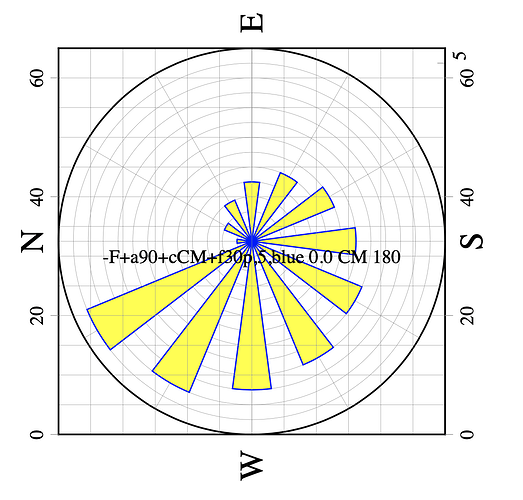GMT Users:
I’m trying to figure out how to add additional annotations for length, azimuth coordinates to a psrose plot. I’ve started out with a simple test plot,
gmt psrose rose_test.txt -A15.0 -D -R0/65/0/360 -JX10c -LW,E,S,N -W1.0p,blue -Bx20g5 -Byg30 -Gyellow -X2.0 -Y2.0 >& rose_test.ps
with the following rose_test.txt
5.0 0.0
10.0 30.0
15.0 60.0
20.0 90.0
25.0 120.0
30.0 150.0
35.0 180.0
40.0 210.0
45.0 240.0
50.0 270.0
55.0 300.0
60.0 330.0
This plots OK, but I’d like to add annotations to the plot. For example, azimuth coordinates for 30,60,120,150 degrees etc. But reading over the ver 6.2 doc page for psrose I’ don’t see anything other than the -L option for modifying graph labels.
I have tried to add test labels using a pstext call after psrose,
gmt pstext -A -R -JX -B -O << EOF >>& rose_test.ps
30.0 150.0 +a90+cCM+f30p,5,blue 0.0 CM 180
EOF
But I’m having some trouble understanding the new (ver 6.2) rules for pstext. Also, apparently pstext does not inherit the psrose polar coordinate system established by a previous psrose call.
Any help or advice would be appreciated.