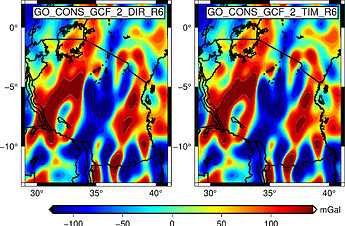Hello,
I want to label figures in subplot module automatically but it seems I’m out of options as the parameter for setting autolabels is already used for titles.
Here is my MWE
gmt begin GGM pdf
gmt set FONT_TAG 14pREM Set variables for all grids
set cpt1=c1.cpt
set grd1=DIR6.grd
set cpt2=c2.cpt
set grd2=TIMR6.grd
set cpt3=legend.cptREM Make CPT for all grids
gmt makecpt -Cjet -T0/15/1 -H -Z > %cpt1%
gmt makecpt -Cjet -T0/15/1 -H -Z > %cpt2%
gmt makecpt -Cjet -T-120/142 -H -Z > %cpt3%REM Begin subplot
gmt subplot begin 1x2 -Fs7c -A[a]+jTR+gwhite+p1p+o0.2c/0.2c -R%grd1% -M0.33c -JM7c -B5 -BWSen -Y10c
gmt subplot set 0 -A"GO_CONS_GCF_2_DIR_R6"
gmt grdhisteq %grd1% -Gout.nc -C16
gmt grdimage out.nc -C%cpt1%
gmt pscoast -Dh -N1/1.5p -W1.5pgmt subplot set 1 -A"GO_CONS_GCF_2_TIM_R6"
gmt grdhisteq %grd2% -Gout.nc -C16
gmt grdimage out.nc -C%cpt2%
gmt pscoast -Dh -N1/1.5p -W1.5p
gmt subplot endREM Add colorbar
gmt colorbar -DJBC+w5i/0.15i+h+e -C%cpt3% -Ba50 -By+lmGalDel *.nc *.cpt
gmt end
when I execute the above code I obtain the following results
But I wanted the images to be labeled with [a] and [b] mid-bottom say directly below 35[deg]
Thanks in advance,
Harold.