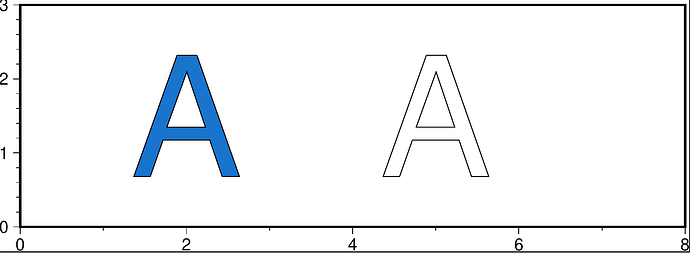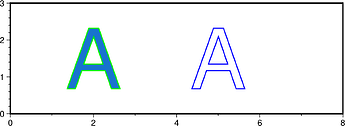I’m trying to change the outline color for symbols using the pen arguments, however the outline remains black regardless of the selected color. The PyGMT documentation seems to imply that you can change the outline attributes using the pen argument (which I can for the width). Here’s what I was trying:
import pygmt
fig = pygmt.Figure()
fig.basemap(region=[0, 8, 0, 3], projection="X12c/4c", frame=True)
fig.plot(x=2, y=1.5, style="l1c+tA", color="dodgerblue3", pen="0.5p,green")
fig.plot(x=5, y=1.5, style="l1c+tA", color="white", pen="0.5p,blue")
fig.show()
I get this as the result.