Hi all, I am having a problem in drawing the colorbar, the border range of the colorbar is not enough as shown below, this is my code and my cpt
import pygmt
fig = pygmt.Figure()
cpt_path = 'Blues_09.cpt'
pygmt.makecpt(cmap=cpt_path,
background='o',
)
fig.basemap(region=[0,5,0,10], projection='M5c', frame='af')
with pygmt.config(FONT_ANNOT_PRIMARY='5p',
FONT_LABEL='10p'
):
fig.colorbar(cmap=True,
# position='ML+w5c/0.5c+ef+v',
position='jBL+w5c/0.5c+o0.3c+ef+v',
frame=['y+lm'],
box='+gwhite+p0.8,black',
equalsize='i',
)
fig.show()
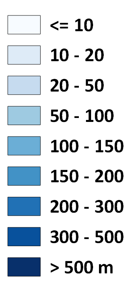
Also, I would like to know if it is possible to set the min-max labeling of the colorbar to something like ‘<10’ or ‘>500’ as shown in the picture.Thanks for the help!
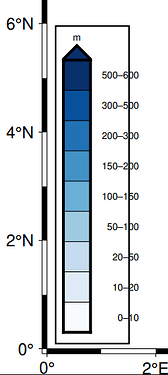
 .
.