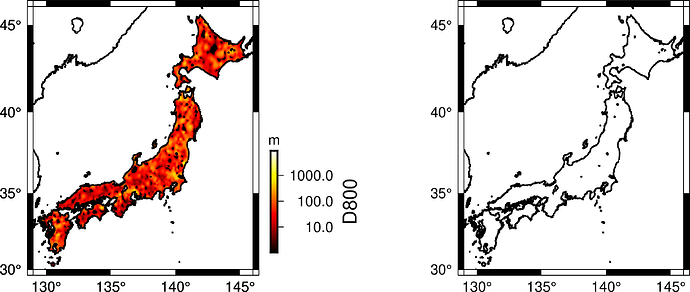I am trying to create two color maps. I succeeded in creating one, but the other I failed, although I used the -X option.
Could you please guide me?
I am sorry in advance for any disturbance.
Below are my used script and my results.
rem xyz2grd D800.txt -Gtest1.grd -R129/146/30/46 -I1m -V
surface D800.txt -Gtest1.grd -R129/146/30/46 -I1m -V
grd2cpt test1.grd -Chot -L0.17/3.95 -S0.01/3.95/0.01 -Qi -D0.17/3.95> colors1.cpt
rem nearneighbor D800.txt -Gtest1.grd -R129/146/30/46 -I1m -V -S100k
rem xyz2grd D3000.txt -Gtest2.grd -R129/146/30/46 -I1m -V
surface D3000.txt -Gtest2.grd -R129/146/30/46 -I1m -V
grd2cpt test2.grd -Chot -L0.17/3.95 -S0.01/3.95/0.01 -Qi -D0.17/3.95> colors2.cpt
rem nearneighbor D3000.txt -Gtest2.grd -R129/146/30/46 -I1m -V -S100k
psscale -Ccolors1.cpt -Q -D7/2/3/0.2 -B0.1:D800:/![]() -K > testmap.ps
-K > testmap.ps
psclip clip.txt -R129/146/30/46 -Jm0.15i -Ba5f0.g0./a5f0.g0.WSen -A1 -N -K -O -V >> testmap.ps
grdimage test1.grd -Jm0.15i -R129/146/30/46 -Ccolors1.cpt -P -K -O >> testmap.ps
psclip -C -O -R -J -Ba5f0.g0./a5f0.g0.WSen -A1 -V -K >> testmap.ps
pscoast -J -R -Ba5f0.g0./a5f0.g0.WSen -Df -A1 -W1p -P -V -O -Swhite -K>> testmap.ps
psscale -Ccolors2.cpt -X5i -Q -D7/2/3/0.2 -B0.1:D3000:/![]() -K > testmap.ps
-K > testmap.ps
psclip clip.txt -R -J -X5i -Ba5f0.g0./a5f0.g0.WSen -A1 -N -K -O -V >> testmap.ps
grdimage test2.grd -J -R -X5i -Ccolors2.cpt -P -K -O >> testmap.ps
psclip -C -O -R -J -X5i -Ba5f0.g0./a5f0.g0.WSen -A1 -V -K >> testmap.ps
pscoast -J -R -Ba5f0.g0./a5f0.g0.WSen -Df -A1 -W1p -P -V -O -X5i -Swhite >> testmap.ps
psconvert -Tg -P -A testmap.ps