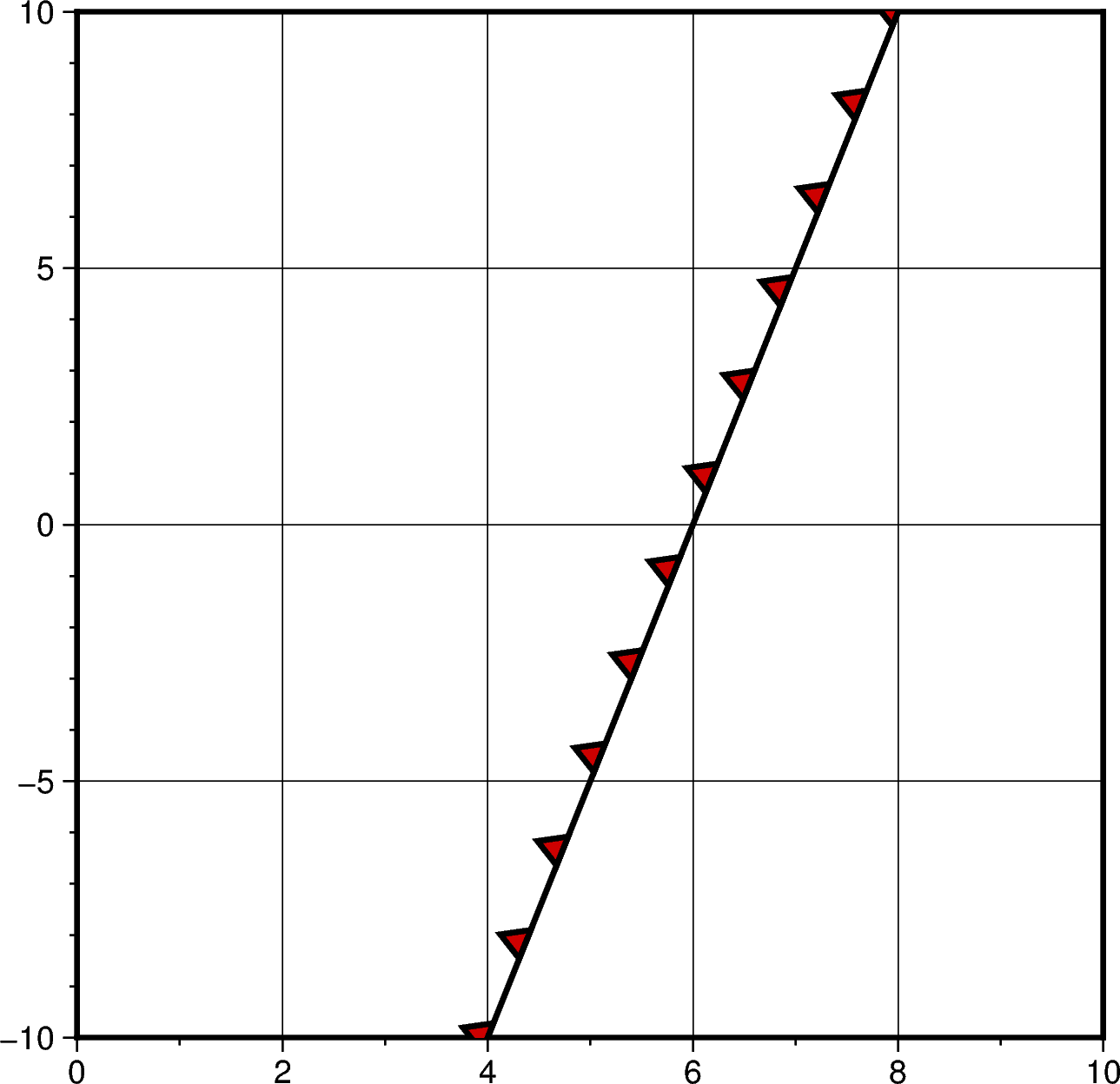Hi all,
I’m quite new on pygmt, I’m trying to plot the trace of a fault on the surface by using this code
figure.plot(x=np.array([4,8]), y=np.array([-10,10]), pen="1.25p", style= "f1c/0.3c+l+t", color="red3")
but nothing happened, any tips please !!!
Thanks in advance !!!
Hello @geoexplo,
for me your code snippet looks already quite good. Maybe only the pen color (color of the line) is missing, i.e. you have to change
pen="1.25p"
to
pen="1.25p,black"
or any other color you want.
I completed your code snippet to a full script:
import pygmt
import numpy as np
fig = pygmt.Figure()
fig.basemap(
region=[0, 10, -10,10],
projection="X10c",
frame="afg",
)
fig.plot(
x=np.array([4,8]),
y=np.array([-10,10]),
style="f1c/0.3c+l+t",
color="red3",
# pen="1.5p", # <<< maybe color of basic line is missing?
pen="1.5p,black",
)
fig.show()
# fig.savefig(fname="pygmt_fault.png",)
output figure:
There is further a PyGMT gallery example explaining how to draw Line fronts — PyGMT.
For a more detailed help, please post your own complete script  .
.
1 Like
Thanks for you answer ! I have another question : is it possible to plot multiple fault traces by using a text file for example?
Do you mean like multi-segment files?
As @Esteban82 mentioned, you have to provid a so-called multi-segment file. For details, please have a look at the link above ponting to the related GMT documentation, which also works for PyGMT  .
.
In principle you can draw different faults using the unique identifier > to separate the different faults from each other in the file. Please place the file gmt_faults_multi_segment_same.txt (271 Bytes) in your working directory.
Example script
import pygmt
fig = pygmt.Figure()
fig.basemap(
region=[0, 10, 0,10],
projection="X10c",
frame="afg",
)
fig.plot(
data="gmt_faults_multi_segment_same.txt",
style="f1c/0.3c+l+t",
color="red3",
pen="1p,black",
)
fig.show()
# fig.savefig(fname="pygmt_faults_multi_segment_same.png",)
Output figure