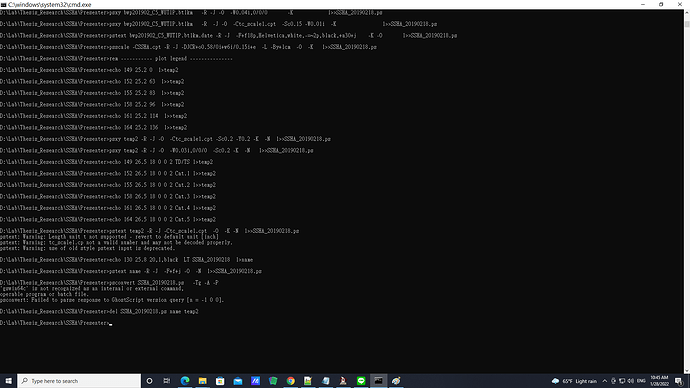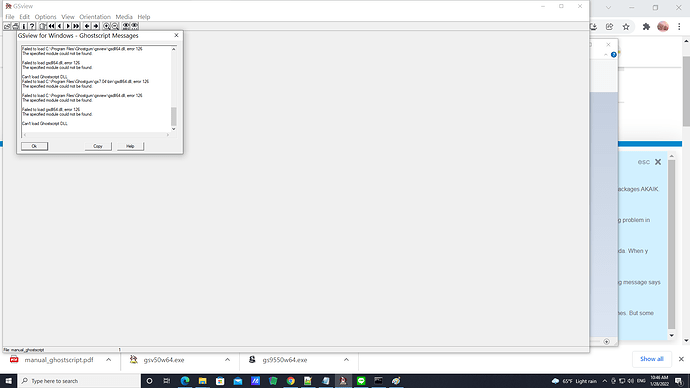Hi everyone,
I’m now start to install GMT 5.4.5 version with GhostScript 9.55 and GS view 5.0.
However, i faces a problem with GhostScript and also GS view (attached below).
Moreover, when i install GSview it is alway fail. But i’m not understand why ?
Please help me to fix it.
Best regards,
If you read the message log, you will see that a module was not found. Did you install gs?
If so, verify that the apparent missing file(s) is in fact missing. Or installed to another location.
thanks for your response. i have succesfully install gsview and the location for gswin64c in appears in bin folder also.
It is ok for installing GMT 4. But when i update into GMT 5, the bug occur.
5.4.5? Why? Try 6.3.0 unless you depended on the bugs and missing features in GMT 5?
1 Like
Because i had wrote a lots of my coding based GMT5 and there is huge different b/w GMT 5 and GMT 6. But i will consider your advise.
More thing i want to ask? is it ok to use GMT 6 with GhostScript 9.55 and GS view 5.0.
Both GMT 4, 5 and 6 produce postscript. Why a plot made with GMT 4 works in GSview, but not from GMT 5 is incomprehensible to me. Especially given the error message from you screenshot.
And, as Paul hints to; try converting your script to a more recent version of gmt. Simplifies life in the long run.
PS! Does psconvert work? You could always try and convert the postscript figure to e.g. a png;
gmt psconvert -Tg -A
1 Like
Pstext does not accept a CPT option.
How is GMT 6 different in classic mode from 5.4.5?
1 Like
Hello,
I’m trying to plot by GMT 6.3.0 now.
But i don’t know why the output of mine is pdf. Eventhough i set up -Tg
here is my coding.
gmt begin TimeSeries_SuperTyphoon
gmt set FORMAT_DATE_IN yyyymmdd
gmt set FORMAT_CLOCK_IN hh
gmt set TIME_EPOCH 2000-01-01T12:00:00
gmt set FONT_ANNOT_PRIMARY +10p FONT_LABEL 10p
gmt set FONT_LABEL 10p MAP_TICK_LENGTH 2p MAP_TICK_PEN 1p MAP_FRAME_PEN 1p
gmt basemap -R1977-01-01T00/2020-12-30T00/120/180 -JX18/12 -Bpxa3Yf1O+l"Years" -Bya10+l"Wind speed (knots)" -BWSen > TimeSeries_SuperTyphoon.ps3
gmt plot TimeSeries_SuperTyphoon.knots -G255/0/0 -W1,0/0/0 -Sc0.3 -V >> TimeSeries_SuperTyphoon.ps
gmt psconvert -Tg -FTimeSeries_SuperTyphoon.ps -A -I+s5c
gmt end show
Hi
Check your code. Your are mixing modern and classic syntax. By default, in modern mode you get a pdf. If you want a png, just add “png” at the end of the gmt begin command:
gmt begin TimeSeries_SuperTyphoon png
1 Like
Also in modern there is no need to redirect your output ( >> TimeSeries_SuperTyphoon.ps) or to use psconvert.
Try this script:
gmt begin TimeSeries_SuperTyphoon png
gmt set FORMAT_DATE_IN yyyymmdd
gmt set FORMAT_CLOCK_IN hh
gmt set TIME_EPOCH 2000-01-01T12:00:00
gmt set FONT_ANNOT_PRIMARY +10p FONT_LABEL 10p
gmt set FONT_LABEL 10p MAP_TICK_LENGTH 2p MAP_TICK_PEN 1p MAP_FRAME_PEN 1p
gmt basemap -R1977-01-01T00/2020-12-30T00/120/180 -JX18/12 -Bpxa3Yf1O+l"Years" -Bya10+l"Wind speed (knots)" -BWSen
gmt plot TimeSeries_SuperTyphoon.knots -G255/0/0 -W1,0/0/0 -Sc0.3 -V
gmt end show
1 Like
Thank you very much! This helped me a lot !!!