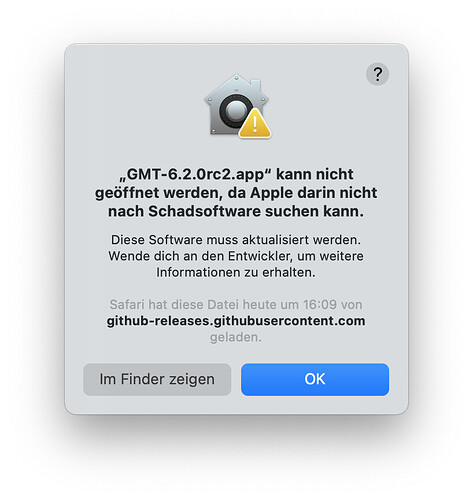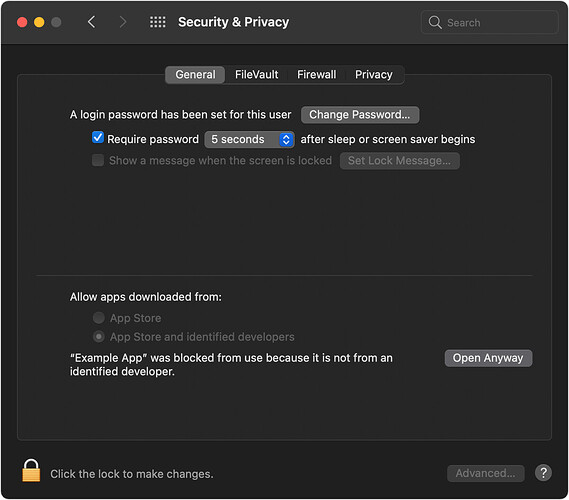The GMT team has posted the first release candidate for 6.2.0 through GitHub releases. Try it out to see the exciting new features that will be included in 6.2.0, including a new common option for wrapping periodic data and a new module for returning statistics about binned data! See the full list of upcoming 6.2.0 features and improvements in the changelog.
Help us improve the pre-release by posting general comments in this thread, asking usage questions in the Forum Q&A, and submitting any bug reports through GitHub issues!
2 Likes
The second release candidate for 6.2.0 has been published through GitHub releases!
1 Like
Not sure if expected behaviour but installing gmt-6.2.0rc2-darwin-x86_64.dmg leads to a pop-up reading
“GMT-6.2.0rc2.app” can’t be opened because Apple cannot check it for malicious software.
Checksum is correct and in the General pane of the Security & Privacy preferences Allow apps downloaded from it is set to App Store and identified developers.
As this behaviour isn’t described in the install instructions I thought I report it here.
macOS 11.3.1
Not sure what this means since the bundle installers get codesigned with UH Developers Apple credentials… Are you able to bypass and install anyway?
I suspect it is because we only codesigned and did not notarize as well (see https://developer.apple.com/documentation/security/notarizing_macos_software_before_distribution). Not sure if the notarization will be possible moving forward.
If people do not want to bypass the gatekeeper, it is always an option to install via conda instead (https://github.com/GenericMappingTools/gmt/blob/master/INSTALL.md#cross-platform-install-instructions). Perhaps for release candidates we should add instructions for installing via conda to INSTALL.md:
conda install -c conda-forge/label/dev gmt=6.2.0rc2.
I usually build from master so no problem for me. To get it to run you need to follow the steps below:
On the Security & Privacy preferences page is a “open anyway” option after the first executing of the GMT.app is blocked. I would consider this a discouraged workaround. The steps are
- Try to execute GMT-6.2.0rc2.app
- Acknowledge the pop-up “GMT-6.2.0rc2.app” can’t be opened because Apple cannot check it for malicious software. with “OK”
- Navigate to System Preferences > Security & Privacy and klick “Open Anyway”
- Don’t get scared by the pop-up and click “Open”.
- GMT runs.
Screenshot of the “Open Anyway” option in System Preferences
Taken from
Safely open apps on your Mac.
I agree with @maxrjones that this is due to missing notarization.