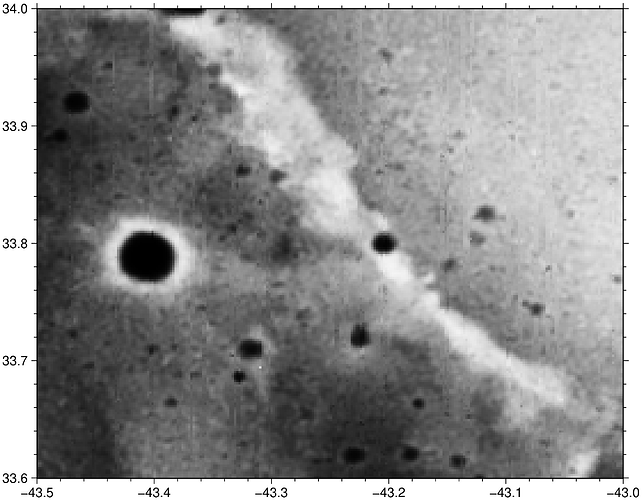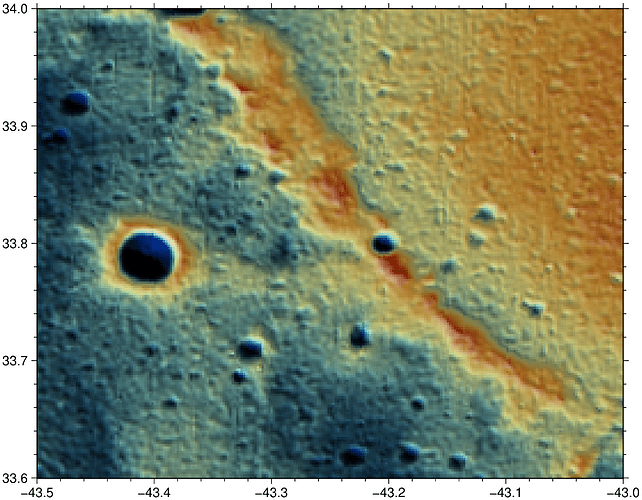When using lelandshade(), the transparency option works as expected without a cpt, as soon as I specify a cpt, it is always 100% traditional hill shading. What am I doing wrong?
t.zip (115.0 KB) includes t.grd and t.cpt
using GMT
G = gmtread("t.grd");
lelandshade(G, detail=0.045, contrast=6.0, zfactor=10, transparency=1.0, azimuth=215, elev=10, show=true)
Here, things work as expected. Only texture shading after Leland Brown, no traditional hill shading as
transparency=1.0.
Now trying the same command but add a cpt with cmap="t.cpt" for some colouring:
lelandshade(G, detail=0.045, contrast=6.0, zfactor=10, transparency=1.0, azimuth=215, elev=10, cmap="t.cpt", show=true)
Here things are strange. It looks like 100% traditional hill shading even with
transparency=1.0. I expected a result similar to the first greyscale image but in color and without the illumination from south-west shown here.
As a control the same as above but now with transparency=0.0.
lelandshade(G, detail=0.045, contrast=6.0, zfactor=10, transparency=0.0, azimuth=215, elev=10, cmap="t.cpt", show=true)
Interestingly I get the same result as before. If you subtract and
viz() both images, theyare the same.
Apparently the transparency option has no function when cmap is used. What am I doing wrong here?