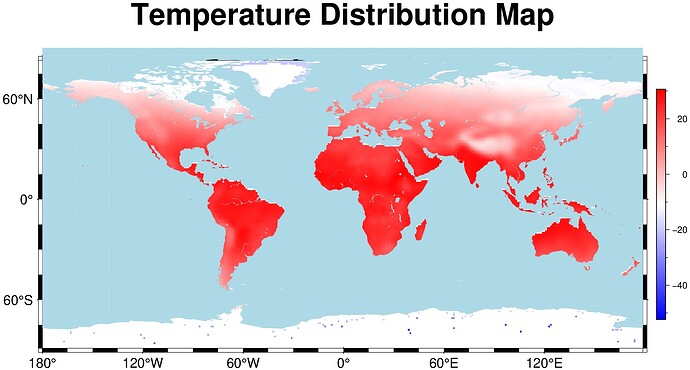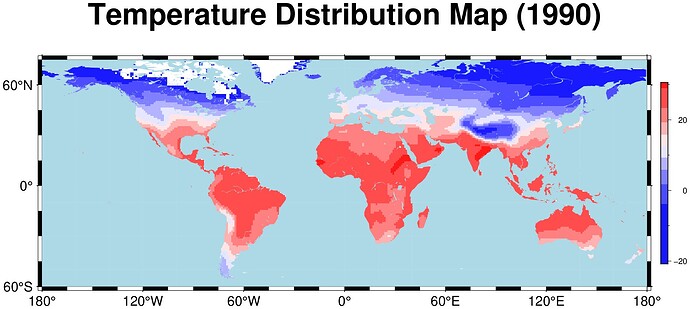Funny that all of sudden two persons (the other one here) are asking about movies with GMT.jl
Yes, it possible to do (some) movies with GMT.jl but I have not looked at it in a long time so I would not be surprised if some things have broken (though, the simple CI test are still passing).
I don’t know what the variable datamatrix contains but it is is a GMTdataset (one that we get when reading data with gmtread) code can be made more elegant by using the xvar="x column name" and same for yvar).
There are tons of color maps (CPTs) in GMT. This is a quick list (lazzy, and time shortage to look in the GMT “Technical reference” page). This is what we get by running makecpt on the command line
gmt/abyss : Black/dark blue to lightblue for bathymetry [R=-8000/0, C=RGB]
gmt/bathy : Like abyss but via aquamarine at mid-depths [R=-8000/0, C=RGB]
gmt/categorical : Color table particularly suitable for categorical data [C=RGB]
gmt/cyclic : Cyclic colormap, spans 360 degrees of hue [C=HSV]
gmt/dem2 : Digital Elevation Model (DEM) scale by Dewez/Wessel [R=0/4900, C=RGB]
gmt/dem3 : Digital Elevation Model (DEM) scale by Paul Wessel [R=0/6000, C=RGB]
gmt/drywet : Goes from dry to wet colors [C=RGB]
gmt/earth : Colors for global bathymetry/topography relief [R=-11000/9000, H, C=RGB]
gmt/etopo1 : Colormap used in the ETOPO1 global relief map [R=-11000/8500, H, C=RGB]
gmt/gebco : Colors for GEBCO bathymetric charts [R=-7000/0, C=RGB]
gmt/geo : Colors for global bathymetry/topography relief [R=-8000/8000, H, C=RGB]
gmt/globe : Colors for global bathymetry/topography relief [R=-10000/10000, H, C=RGB]
gmt/gray : Gray linear ramp from black to white [C=RGB]
gmt/haxby : Bill Haxby's color scheme for geoid & gravity [C=RGB]
gmt/ibcso : The IBCSO bathymetry colors [R=-12000/0, C=RGB]
gmt/mag : Colors for magnetic anomaly maps [R=-2000/2000, H, C=RGB]
gmt/nighttime : Colors for DMSP-OLS Nighttime Lights Time Series [C=HSV]
gmt/no_green : For those who hate green [S, C=RGB]
gmt/ocean : White-green-blue bathymetry scale [R=-8000/0, C=RGB]
gmt/paired : Categorical color map with 6 pairs of colors [C=RGB]
gmt/rainbow : Rainbow, magenta-blue-cyan-green-yellow-red [C=HSV]
gmt/red2green : Polar scale from red to green via white [S, C=RGB]
gmt/relief : Wessel/Martinez colors for topography [R=-8000/+8000, H, C=RGB]
gmt/rust2silver : USGS color map for planets such as Mercury [R=-5500/5500, C=RGB]
gmt/seafloor : Purple-blue-white bathymetry scale [R=-6000/0, C=RGB]
gmt/sealand : Smith bathymetry/topography scale [R=-6000/+3000, H, C=HSV]
gmt/seis : R-O-Y-G-B seismic tomography colors [C=RGB]
gmt/split : Like polar, but via black instead of white [S, C=RGB]
gmt/srtm : Like dem2, but with blue for oceans [H, C=RGB]
gmt/terra : Colors for global bathymetry/topography relief [R=-7000/7000, H, C=RGB]
gmt/topo : Sandwell/Anderson colors for topography [R=-7000/+7000, H, C=HSV]
gmt/world : Colors for global bathymetry/topography relief [R=-7000/7000, H, C=RGB]
gmt/wysiwyg : 20 well-separated RGB colors [C=RGB]
SCM/acton : Perceptually uniform sequential colormap, by Fabio Crameri [C=RGB]
SCM/actonS : Perceptually uniform sequential categorical colormap, by Fabio Crameri [C=RGB]
SCM/bam : Perceptually uniform bimodal colormap, light, by Fabio Crameri [C=RGB]
SCM/bamO : Perceptually uniform bimodal cyclic colormap, light, by Fabio Crameri [C=RGB]
SCM/bamako : Perceptually uniform, low-lightness gradient colormap by Fabio Crameri [C=RGB]
SCM/bamakoS : Perceptually uniform, low-lightness gradient categorical colormap by Fabio Crameri [C=RGB]
SCM/batlow : Perceptually uniform sequential 'rainbow' colormap by, Fabio Crameri [C=RGB]
SCM/batlowK : Perceptually uniform 'rainbow' colormap with black ending by Fabio Crameri [C=RGB]
SCM/batlowS : Perceptually uniform 'rainbow' categorical colormap by Fabio Crameri [C=RGB]
SCM/batlowW : Perceptually uniform 'rainbow' colormap with white ending by Fabio Crameri [C=RGB]
SCM/berlin : Perceptually uniform bimodal colormap, dark, by Fabio Crameri [S, C=RGB]
SCM/bilbao : Perceptually uniform colormap by Fabio Crameri [C=RGB]
SCM/bilbaoS : Perceptually uniform categorical colormap by Fabio Crameri [C=RGB]
SCM/broc : Perceptually uniform bimodal colormap, light, by Fabio Crameri [S, C=RGB]
SCM/brocO : Perceptually uniform bimodal cyclic colormap, light, by Fabio Crameri [C=RGB]
SCM/buda : Perceptually uniform, low-lightness gradient colormap, by Fabio Crameri [C=RGB]
SCM/budaS : Perceptually uniform, low-lightness gradient categorical colormap, by Fabio Crameri [C=RGB]
SCM/bukavu : Perceptually uniform multi-sequential colormap by Fabio Crameri [H,C=RGB]
SCM/cork : Perceptually uniform bimodal colormap, light, by Fabio Crameri [S, C=RGB]
SCM/corkO : Perceptually uniform bimodal cyclic colormap, light, by Fabio Crameri [C=RGB]
SCM/davos : Perceptually uniform colormap by Fabio Crameri [C=RGB]
SCM/davosS : Perceptually uniform categorical colormap by Fabio Crameri [C=RGB]
SCM/devon : Perceptually uniform sequential colormap, by Fabio Crameri [C=RGB]
SCM/devonS : Perceptually uniform sequential categorical colormap, by Fabio Crameri [C=RGB]
SCM/fes : Perceptually uniform multi-sequential colormap by Fabio Crameri [H,C=RGB]
SCM/glasgow : Perceptually uniform sequential colormap by Fabio Crameri [C=RGB]
SCM/grayC : Perceptually uniform 'gray' colormap, by Fabio Crameri [C=RGB]
SCM/grayCS : Perceptually uniform 'gray' categorical colormap by Fabio Crameri [C=RGB]
SCM/hawaii : Perceptually uniform sequential colormap, by Fabio Crameri [C=RGB]
SCM/hawaiiS : Perceptually uniform lush categorical colormap by Fabio Crameri [C=RGB]
SCM/imola : Perceptually uniform, low-lightness gradient colormap, by Fabio Crameri [C=RGB]
SCM/imolaS : Perceptually uniform, low-lightness gradient categorical colormap, by Fabio Crameri [C=RGB]
SCM/lajolla : Perceptually uniform colormap, without black or white, by Fabio Crameri [C=RGB]
SCM/lajollaS : Perceptually uniform categorical colormap, without black or white, by Fabio Crameri [C=RGB]
SCM/lapaz : Perceptually uniform 'rainbow' colormap, by Fabio Crameri [C=RGB]
SCM/lapazS : Perceptually uniform 'rainbow' categorical colormap by Fabio Crameri [C=RGB]
SCM/lipari : Perceptually uniform sequential colormap by Fabio Crameri [C=RGB]
SCM/lisbon : Perceptually uniform bimodal colormap, dark, by Fabio Crameri [S, C=RGB]
SCM/managua : Perceptually uniform diverging colormap, by Fabio Crameri [S,C=RGB]
SCM/navia : Perceptually uniform sequential colormap by Fabio Crameri [C=RGB]
SCM/nuuk : Perceptually uniform, low-lightness gradient colormap, by Fabio Crameri [C=RGB]
SCM/nuukS : Perceptually uniform, low-lightness gradient categorical colormap, by Fabio Crameri [C=RGB]
SCM/oleron : Perceptually uniform topography colormap, by Fabio Crameri [H, C=RGB]
SCM/oslo : Perceptually uniform, black & white limits, by Fabio Crameri [C=RGB]
SCM/osloS : Perceptually uniform, B&W limits, categorical colormap, by Fabio Crameri [C=RGB]
SCM/roma : Perceptually uniform 'seis' colormap, by Fabio Crameri [S, C=RGB]
SCM/romaO : Perceptually uniform cyclic colormap by Fabio Crameri [C=RGB]
SCM/tofino : Perceptually uniform bimodal colormap, dark, by Fabio Crameri [S, C=RGB]
SCM/tokyo : Perceptually uniform colormap without black or white, by Fabio Crameri [C=RGB]
SCM/tokyoS : Perceptually uniform categorical colormap without black or white, by Fabio Crameri [C=RGB]
SCM/turku : Perceptually uniform colormap by Fabio Crameri [C=RGB]
SCM/turkuS : Perceptually uniform categorical colormap by Fabio Crameri [C=RGB]
SCM/vanimo : Perceptually uniform bimodal colormap, dark, by Fabio Crameri [C=RGB]
SCM/vik : Perceptually uniform bimodal colormap, light, by Fabio Crameri [S, C=RGB]
SCM/vikO : Perceptually uniform bimodal cyclic colormap, light, by Fabio Crameri [C=RGB]
cmocean/algae : Perceptually uniform colormap, by Kirsten Thyng [C=RGB]
cmocean/amp : Perceptually uniform colormap, by Kirsten Thyng [C=RGB]
cmocean/balance : Perceptually uniform divergent colormap, by Kirsten Thyng [S,C=RGB]
cmocean/curl : Perceptually uniform divergent colormap, by Kirsten Thyng [S,C=RGB]
cmocean/deep : Perceptually uniform colormap, by Kirsten Thyng [C=RGB]
cmocean/delta : Perceptually uniform divergent colormap, by Kirsten Thyng [S,C=RGB]
cmocean/dense : Perceptually uniform colormap, by Kirsten Thyng [C=RGB]
cmocean/diff : Perceptually uniform divergent colormap, by Kirsten Thyng [S,C=RGB]
cmocean/gray : Perceptually uniform grayscale map, by Kirsten Thyng [C=RGB]
cmocean/haline : Perceptually uniform colormap, by Kirsten Thyng [C=RGB]
cmocean/ice : Perceptually uniform colormap, by Kirsten Thyng [C=RGB]
cmocean/matter : Perceptually uniform colormap, by Kirsten Thyng [C=RGB]
cmocean/oxy : Perceptually uniform divergent colormap, by Kirsten Thyng [C=RGB]
cmocean/phase : Perceptually uniform cyclic colormap, by Kirsten Thyng [O,C=RGB]
cmocean/rain : Perceptually uniform colormap, by Kirsten Thyng [C=RGB]
cmocean/solar : Perceptually uniform colormap, by Kirsten Thyng [C=RGB]
cmocean/speed : Perceptually uniform colormap, by Kirsten Thyng [C=RGB]
cmocean/tarn : Perceptually uniform colormap, by Kirsten Thyng [S,C=RGB]
cmocean/tempo : Perceptually uniform colormap, by Kirsten Thyng [C=RGB]
cmocean/thermal : Perceptually uniform colormap, by Kirsten Thyng [C=RGB]
cmocean/topo : Perceptually uniform colormap, by Kirsten Thyng [H,C=RGB]
cmocean/turbid : Perceptually uniform colormap, by Kirsten Thyng [C=RGB]
cpt-city/cubhelix : Intensity colormap via cube helix by Dave Green [C=RGB]
cpt-city/dem1 : Digital Elevation Model (DEM) scale by Thomas Dewez [R=0/800, C=RGB]
cpt-city/dem4 : Digital Elevation Model (DEM) scale for Wikipedia figures [R=0/1500, C=RGB]
cpt-city/elevation : Washed-out colors for topography [R=0/7000, C=RGB]
google/turbo : Google's Improved Rainbow Colormap for Visualization [C=RGB]
matlab/cool : Linear change from blue to magenta [C=RGB]
matlab/copper : Dark to light copper brown [C=RGB]
matlab/hot : Black through red and yellow to white [C=RGB]
matlab/jet : Dark to light blue, white, yellow and red [C=RGB]
matlab/polar : Blue via white to red [S, C=RGB]
matplotlib/inferno : New colormap Option B from matplotlib [C=RGB]
matplotlib/magma : New colormap Option A from matplotlib [C=RGB]
matplotlib/plasma : New colormap Option C from matplotlib [C=RGB]
matplotlib/viridis : New colormap Option D from matplotlib [C=RGB]
panoply/panoply : Default colormap from the Panoply application [C=RGB]