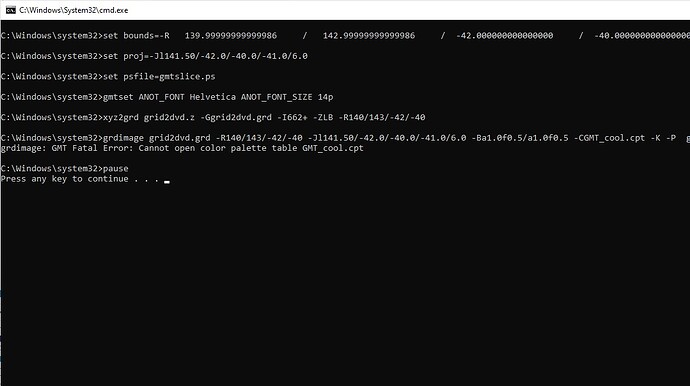getting the a ‘Cannot open color palette table’ when trying to run grdimage as shown in the attached .jpeg. the file GMT_cool.cpt exists, so i’m not sure what the problem is -suggestions?
Please state your GMT version. If it is reproducible with 6.4 then check file permissions on the CPT. If not that then rename it to something that does not start with GMT.
Please, no screen-captures. And really, running commands from c:\Windows\system32 ???
BTW, there is no GMT_cool.cpt unless you created one with that name … and again, in c:\Windows\system32 ?
GMT 4.5.16 - was executing .bat file from Windows explorer which defaulted to c:\Windows\system32. Switched to running from the command prompt and it seems to open the color palette file fine now. GMT_cool.cpt was pre-existing in the GMT/share/cpt directory of the version I downloaded. Still a problem, ‘grdimage: Could not find file [gmtslice.ps]’, but this appears to be something different that I can look into further before asking questions.
Honestly, and please don’t get offended, but what you should do before asking questions is to upgrade your GMT installation. It’s really asking a bit too much to get help with GMT4.
And remember the old saying “computer years are like dog years”. So running software from 2017 is basically running software that is 42 years old. Time to upgrade 
As @Joaquim indicates, there is nobody on this Earth that have any interest or time in looking for bugs in ancient GMT releases. First step is to upgrade to latest release (6.4) and see if the problem persists. If it can be reproduced then we will take an interest.