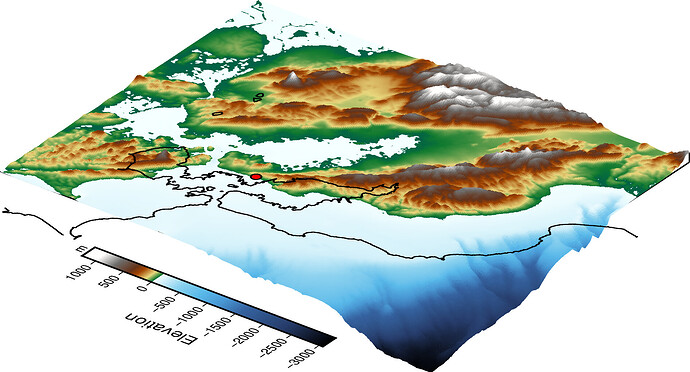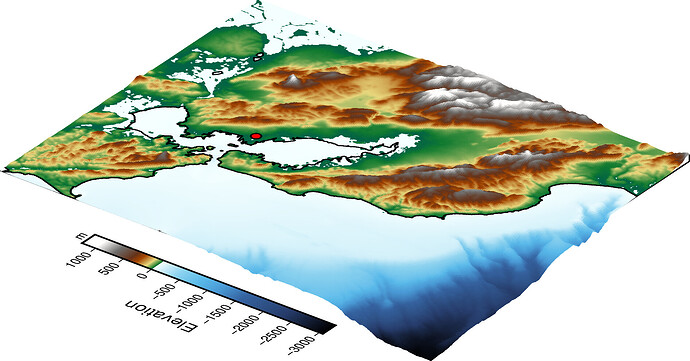I tried to extend the grdview example provided for plotting 3D perspective of topography. I’d like to add coastlines and data points on the map, but they appear to be offset.
I started with the case
https://www.pygmt.org/v0.3.1/tutorials/3d_perspective_image.html#sphx-glr-tutorials-3d-perspective-image-py
The attached image with coastlines and point offset (point should be on downtown Oakland northeast of where it appears). I must have to specify something with the z-component projection or region. Any ideas?
Also, is there a way to upload my jupyter notebook for this case?