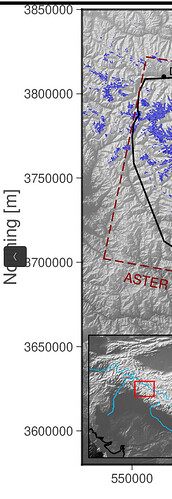Hi everyone,
I wanted to rotate the y-axis labels direction (i.e., 90 or -90 degrees) of my map which I created using PyGMT. A breif snippet of the code is shown below:
fig = pygmt.Figure()
pygmt.makecpt(cmap='gray',
series='300/7000/1',
continuous=True, transparency=50)
with pygmt.config(MAP_FRAME_TYPE = 'plain'):
fig.grdimage(region = risreg, projection = risproj, frame=["a", "xf100000", "yf100000", "xaf+lEasting [m]", "yaf+lNorthing [m]"],
grid = grid, shading=True, transparency=30, nan_transparent=True)
# RGI glacier outlines
fig.plot(data=rgi, pen="0.01p,mediumblue,-", color="mediumblue", transparency=50)
This code produces a map, below for your reference:
Now, I am not able to change the directions of the y-axis labels (Northings), which I want to orient vertically to save the space and make the map a bit bigger.
Any help or suggestions would be highly appreciated.
Thank you.