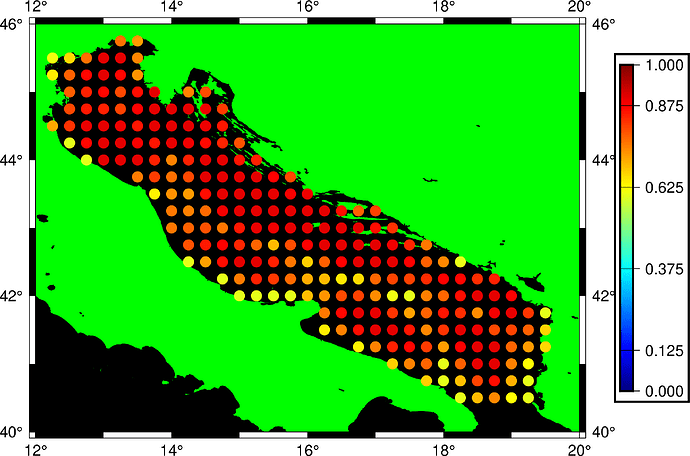Hello!
I have a set of values ranging from 0.6 to 0.9 I wish to plot. Say I’m using the “jet” CPT. If i plot normally, the graph colour ranges from yellow to red, as shown in the image.
Is there a way to make 0.6 the starting value, so that the yellow points are blue, while keeping the red points still red? Guess what I’m asking is whether it’s possible to “compress” the built-in CPT values, or do I have to make a custom CPT?
Much obliged ![]()