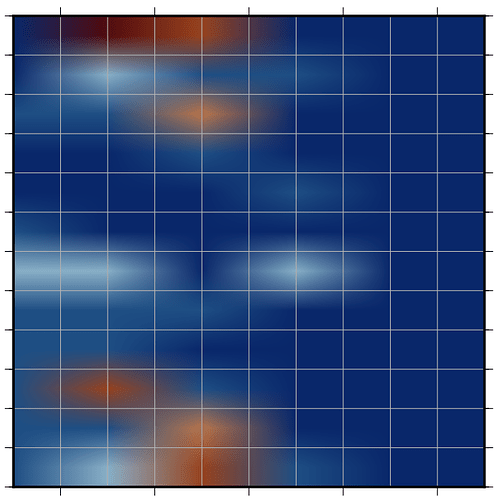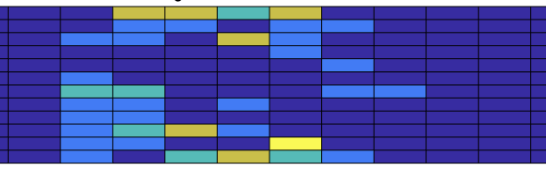Hi,
I would like to plot a weighted density plot based on occurence of events at a certain location.
I have a matrix with ( x-coordinate | y-coordinate | value), and I would like to use the value as a scaling factor.
Is it possible or would it be better to directly feed the result from another software then use grdimage ?
Thanks !
Guillaume