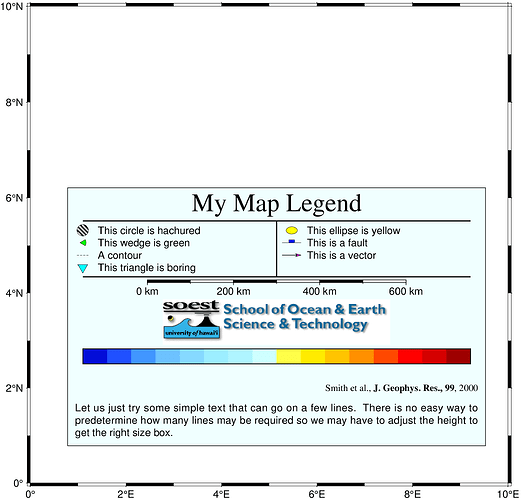My goal is to plot a text box like the below onto my map:
A - Name1
B - Name2
C - Name3
…
I stored the above info in a text file named “text.rtf”, and below is the code to draw the text box:
text!("/Path/text.rtf", font="5p,Times-Bold,black", x=195, y=45);
Unfortunately, I got a ton of errors like the below. I wonder if anyone could tell me what I did wrong? Many thanks!
pstext [WARNING]: Mismatch between actual (1) and expected (2) fields near line 1 in file /Path/text.rtf
pstext [WARNING]: Mismatch between actual (1) and expected (2) fields near line 5 in file /Path/text.rtf
pstext [WARNING]: Mismatch between actual (1) and expected (2) fields near line 6 in file /Path/text.rtf
Warning: the following options were not consumed in pstext => [:y, :x]
psxy [WARNING]: 2 external clip operations were not terminated!
Error: /syntaxerror in /----nostringval----
Operand stack:
Execution stack:
%interp_exit .runexec2 --nostringval-- --nostringval-- --nostringval-- 2 %stopped_push --nostringval-- --nostringval-- --nostringval-- false 1 %stopped_push 1990 1 3 %oparray_pop 1989 1 3 %oparray_pop 1977 1 3 %oparray_pop 1833 1 3 %oparray_pop --nostringval-- %errorexec_pop .runexec2 --nostringval-- --nostringval-- --nostringval-- 2 %stopped_push
Dictionary stack:
--dict:768/1123(ro)(G)-- --dict:0/20(G)-- --dict:75/200(L)-- --dict:162/250(L)--
Current allocation mode is local
psconvert [ERROR]: System call [gs -q -dNOSAFER -dNOPAUSE -dBATCH -sDEVICE=bbox -DPSL_no_pagefill -dMaxBitmap=2147483647 -dUseFastColor=true '/var/folders/28/fc899mm50s3dn8f971z3vbwm0000gn/T/GMTjl_tmp.ps' 2> './psconvert_30410c.bb'] returned error 256.
ERROR: LoadError: Something went wrong when calling the module. GMT error number = 79
Stacktrace:
[1] error(s::String)
@ Base ./error.jl:33
[2] gmt(::String)
@ GMT ~/.julia/packages/GMT/TPV4a/src/gmt_main.jl:288
[3] showfig(d::Dict{Symbol, Any}, fname_ps::String, fname_ext::String, opt_T::String, K::Bool, fname::String)
@ GMT ~/.julia/packages/GMT/TPV4a/src/common_options.jl:3273
[4] finish_PS_module(::Dict{Symbol, Any}, ::Vector{String}, ::String, ::Bool, ::Bool, ::Bool, ::Vector{GMTdataset}, ::Vararg{Any})
@ GMT ~/.julia/packages/GMT/TPV4a/src/common_options.jl:3428
[5] common_plot_xyz(::String, ::Vector{GMTdataset}, ::String, ::Bool, ::Bool, ::Pair{Symbol, Any}, ::Vararg{Pair{Symbol, Any}})
@ GMT ~/.julia/packages/GMT/TPV4a/src/psxy.jl:215
[6] #plot#296
@ ~/.julia/packages/GMT/TPV4a/src/plot.jl:112 [inlined]
[7] #plot!#297
@ ~/.julia/packages/GMT/TPV4a/src/plot.jl:114 [inlined]
[8] top-level scope This works.
This works.