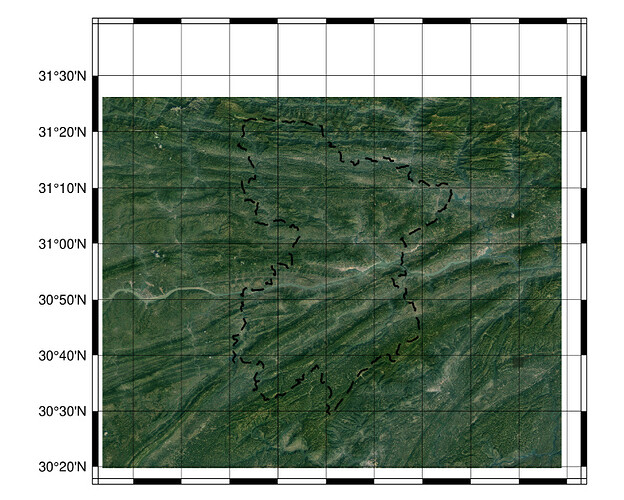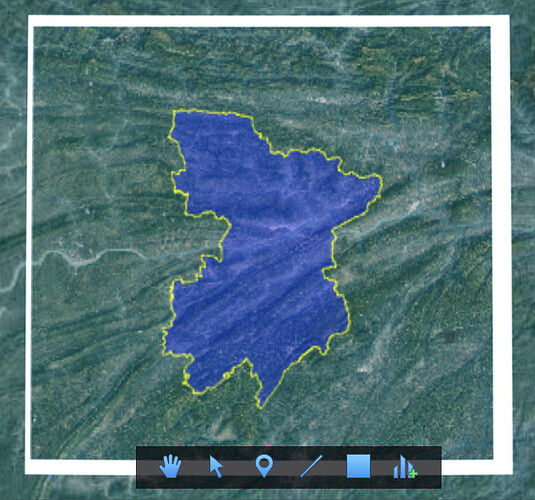Here’s the code:
set “simage=exportByGlobalMapper2.tif”
gmt set FORMAT_GEO_MAP=ddd:mmF
gmt set MAP_FRAME_TYPE=fancy
gmt begin drawBorderjuxing png
gmt image -R%simage% %simage% -Dx0/0+w15c
gmt plot -JM15c -R%simage% fengjiexian.txt -Wthicker,black,-
gmt basemap -JM15c -R%simage% -Ba10mf10mg10m -BWSen+t"Ambrym"
gmt end
pause
draw by GMT(which is wrong):
the right draw:
Here’s the data:SatellitImageWithBorder.zip - Google Drive