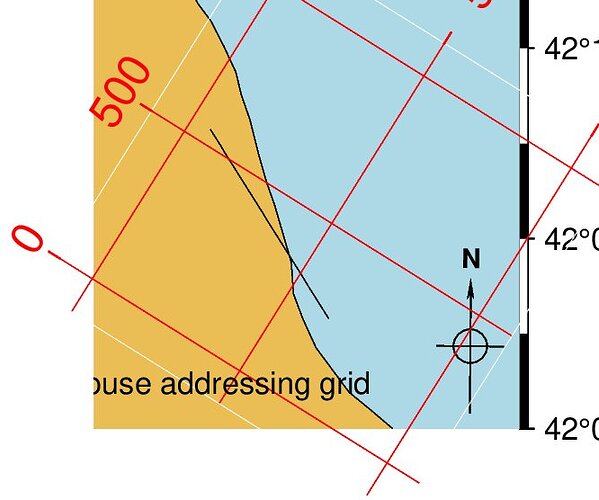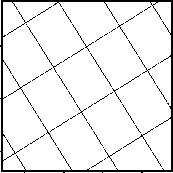We see the black box pointed to by the words MAP_FRAME_PEN.
I want to make that black box disappear, without changing any other
aspects. I.e., I still want ticks and annotations, etc., just not that
black box.
We note 0 means faint and there is no way to say “none.”
--MAP_FRAME_PEN=0,white still gives a thin white line, but I want no line.
Sure,
–MAP_FRAME_WIDTH=0p
alas, my map ins’t a “fancy” map.
Seems that none of these will help me achieve my goal, no matter what I
set them to:
$ gmt defaults|grep MAP_FRAME
MAP_FRAME_AXES = WESNZ
MAP_FRAME_PEN = thicker,black
MAP_FRAME_PERCENT = 100
MAP_FRAME_TYPE = fancy
MAP_FRAME_WIDTH = 5p