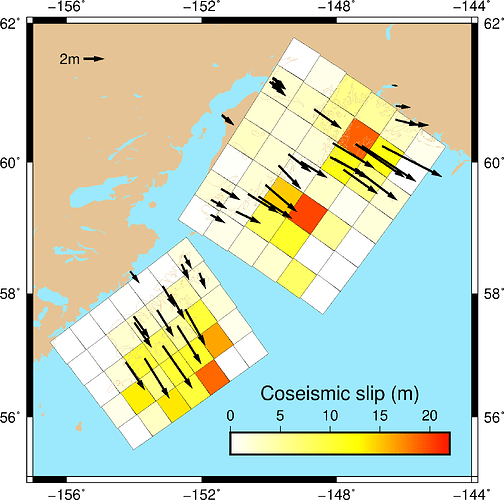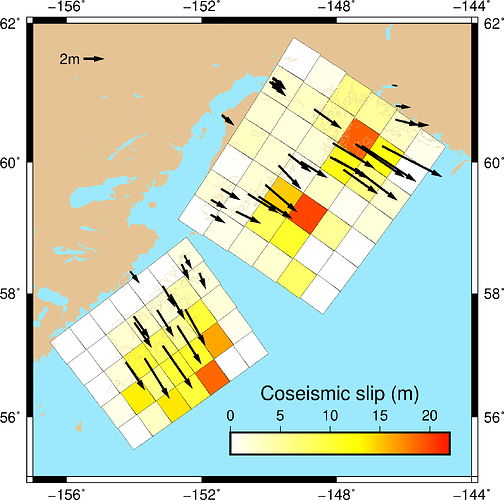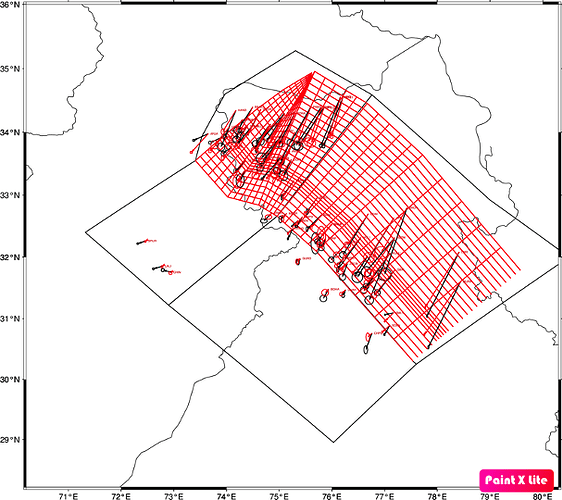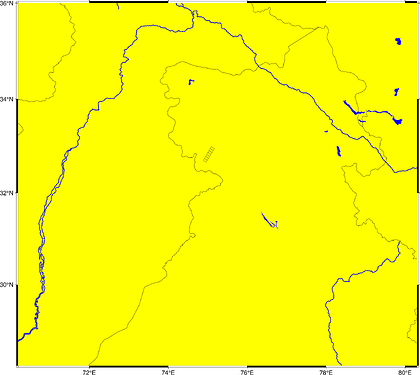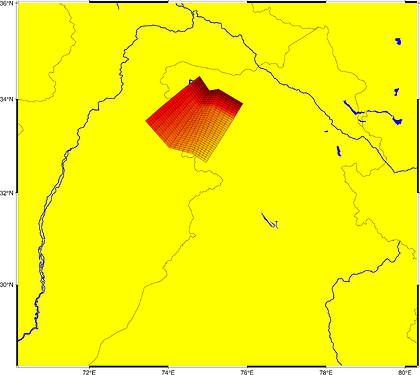Hi all,
Recently I tried to plot fault geometry along with slip rate using GMT but it is not plotted. I am unable to understand where is the error. Please help.
This is the script I am using:
!/usr/bin/env sh
gmt begin fault_grid.png
gmt basemap -R70.2/80.3/28.2/36 -JM10i -Ba2f2
gmt makecpt -Cjet.cpt -G0.4/1 -Ic -T0/22 > fault.cpt
gmt coast -R70.2/80.3/28.2/36 -JM10i -B5 -I1/1p,blue -N1/0.25p,black -W0.25p,white -Gyellow -Sblue
gmt plot fault.txt -R70.2/80.3/28.2/36 -JM10i -W0.1p -L -Cfault.cpt
gmt coast -R70.2/80.2/28.2/36 -JM10i -Bx4 -By2 -Da -W229/195/148
awk '{ if ($5==1 && $6==1) print $8, $9, $12, $17, $15, $20, $27, $1 }' jks0.vsum | gmt velo -R70.2/80.3/28.2/36 -JM10i -Se0.2/0.32/4 -W1p,black -L0.8p,black -A5p+e -Gblack
#gmt psconvert $ps -A -Tg
#rm $ps gmt.* $cpt
gmt end show
File format of fault.txt
> -Z 14.398 (Fault slip)
74.96000000 32.66000000 (Lon1,Lat1)
74.89000000 32.69600000 (Lon2,Lat2)
74.91838328 32.73829841 .......
74.99014893 32.70155361
> -Z 14.290
74.99014893 32.70155361
74.91838328 32.73829841
74.94676657 32.78059681
75.02029785 32.74310723
> -Z 14.185
75.02029785 32.74310723
74.94676657 32.78059681
74.97514985 32.82289522
75.05044678 32.78466084
> -Z 14.084
75.05044678 32.78466084
74.97514985 32.82289522
75.00353313 32.86519362
75.08059570 32.82621445
> -Z 13.985
75.08059570 32.82621445
75.00353313 32.86519362
75.03191642 32.90749203
75.11074463 32.86776807
> -Z 13.891
75.11074463 32.86776807
75.03191642 32.90749203
75.06029970 32.94979044
75.14089356 32.90932168
> -Z 13.799
75.14089356 32.90932168
75.06029970 32.94979044
75.08868298 32.99208884
75.17104248 32.95087529
The plot should somewhat should look like this which I am not getting.