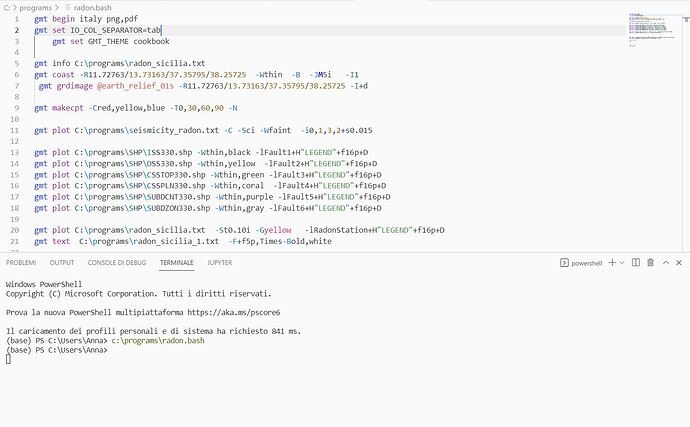Hello forum,
how can i get a legend in an automatic way. this is my code:
gmt begin italy png,pdf
gmt set IO_COL_SEPARATOR=tab
gmt set GMT_THEME cookbook
gmt info C:\programs\radon_sicilia.txt
gmt coast -R11.72763/13.73163/37.35795/38.25725 -Wthin -B -JM5i -I1
gmt grdimage @earth_relief_01s -R11.72763/13.73163/37.35795/38.25725 -I+d
gmt makecpt -Cred,yellow,blue -T0,30,60,90 -N
gmt plot C:\programs\seismicity_radon.txt -C -Sci -Wfaint -i0,1,3,2+s0.015
gmt plot C:\programs\SHP\ISS330.shp -Wthin,black
gmt plot C:\programs\SHP\DSS330.shp -Wthin,yellow
gmt plot C:\programs\SHP\CSSTOP330.shp -Wthin,green
gmt plot C:\programs\SHP\CSSPLN330.shp -Wthin,coral
gmt plot C:\programs\SHP\SUBDCNT330.shp -Wthin,purple
gmt plot C:\programs\SHP\SUBDZON330.shp -Wthin,gray
gmt plot C:\programs\radon_sicilia.txt -St0.10i -Gyellow
gmt text C:\programs\radon_sicilia_1.txt -F+f5p,Times-Bold,white
gmt image c:\programs\north.jpg -Dg11.50000/38.70000+w0.50 -R11.50000/12.00000/38.70000/39.00000
gmt end show
Thanks you !