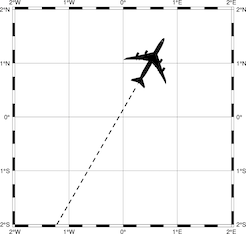I’ve been working in a new Julia sub-module of GMT.jl to do drawings using the basic symbols in plot. It doesn’t really add anything new as compared to make several calls to plot, but makes things easier in terms of readability and writing. Basically it lets us use the symbols names as functions.
To give an example, this creates this cute Matchbox toy car.
After this I’m sure @KristofKoch will feel envy and will want air-plains.
To get the help just type ? GMT.Drawing (after having done using GMT.Drawing)
using GMT, GMT.Drawing
ellipse(300,201,0, 200, 50, units=:points, first=true, fill=:purple, pen=1);
ellipse(340,206, 0,130, 66, fill=:purple, pen=1);
ellipse(318,222,0, 60, 26, fill=:blue);
box(200, 173, 205, 26, fill=:purple, pen=1);
circle(305,185,56, fill=:black);
circle(305,185,36, fill=:gray50);
circle(400,185,56, fill=:black);
circle(400,185,36, fill=:gray50, fmt=:png, show=1);
(Design stolen from this artist guy)