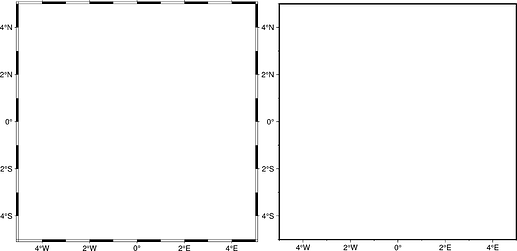I’m trying to modify the frame parameters to remove zebra-striped b/w frame with normal edges but it isn’t working as supposed to (when used projection of X[length]/[width]) is this not possible with Mercator projection maps?
Hello @anirudh,
To change the frame appearance, you can use the GMT default parameter MAP_FRAME_TYPE:
import pygmt
size = 5
fig = pygmt.Figure()
pygmt.config(MAP_FRAME_TYPE="fancy")
fig.basemap(region=[-size, size] * 2, projection=f"M{size*2}c", frame=True)
fig.shift_origin(xshift="+w+1c")
pygmt.config(MAP_FRAME_TYPE="plain")
fig.basemap(region=[-size, size] * 2, projection=f"M{size*2}c", frame=True)
fig.show()
2 Likes
Thank you very much, it’s perfect