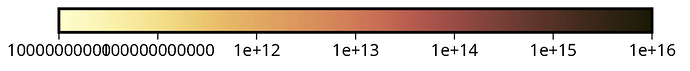Hi,
I am wondering if there is a way to annotate a logarithmic colorbar with annotations in the format 10^x? I have made a logarithmic cpt with
pygmt.makecpt(series = [10,16],
cmap = 'lajolla', log=True, no_bg = True)
and then I plot a colour scale with
fig.colorbar(Q = True, frame = 'a1')
The resulting colorbar looks like this, with annotations that are not really user-friendly. It would be nicer if it were 10^10, 10^11 etc (perhaps even including superscripts!).
Am I missing a gmt.conf option or a frame (-B) option to change this format?
Output of pygmt.show_versions() for reference:
PyGMT information:
version: v0.5.0
System information:
python: 3.8.10 | packaged by conda-forge | (default, May 10 2021, 22:58:09) [Clang 11.1.0 ]
executable: /Applications/anaconda3/envs/pygmt/bin/python
machine: macOS-10.14.6-x86_64-i386-64bit
Dependency information:
numpy: 1.19.1
pandas: 1.1.1
xarray: 0.16.0
netCDF4: 1.5.7
packaging: 20.4
ghostscript: 9.22
gmt: 6.2.0rc1
GMT library information:
binary dir: /Applications/anaconda3/envs/pygmt/bin
cores: 8
grid layout: rows
library path: /Applications/anaconda3/envs/pygmt/lib/libgmt.dylib
padding: 2
plugin dir: /Applications/anaconda3/envs/pygmt/lib/gmt/plugins
share dir: /Applications/anaconda3/envs/pygmt/share/gmt
version: 6.2.0
Thanks!
Tom