Hi,
I would like to remove colorbar labels and ticks.
def plot_something(fig, panel):
region = [131.29, 150.89, 34.02, 50.77]
with fig.set_panel(panel=panel):
fig.basemap(region=region, projection="M?", panel=panel)
fig.coast(land="grey", projection="M?", region=region, panel=panel, water="white")
return fig
with fig.subplot(
nrows=1,
ncols=2,
figsize=("15c", "6c"),
frame=["af", "WSne"],
):
plot_something(fig, panel=[0])
plot_something(fig, panel=[1])
fig.colorbar(cmap="polar", frame=["af", "y+lX", "wesn"], position="JBC+w6c/0.5c")
fig.show()
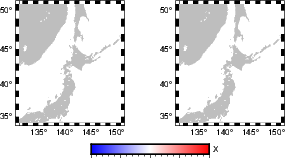
How can I remove all ticks from the colorbar? I removed the colorbar range labels using “wesn” in fig.colorbar() but that doesn’t seem like the proper way to do it.
Note that the polar colormap is not showing any data here, this was just for MWE purposes.
Any help would be much appreciated!