Hello,
import pygmt
fig = pygmt.Figure()
with fig.subplot(nrows=1,ncols=1,subsize=("16c", "10c")):
pen = "1.5p"
with fig.set_panel(panel=0):
fill = "skyblue"
offset=0.6
colr='yellow'
fig.basemap(region=[3, 18, 0, 8], frame=['px5f5g5+u Station'])
fig.plot(x=5+offset, y=5, style="b1c", fill=fill, pen=pen)
fig.plot(x=5-offset, y=3, style="b1c", fill=colr,pen=pen)
fig.plot(x=10+offset, y=6, style="b1c", fill=fill, pen=pen)
fig.plot(x=10-offset, y=7, style="b1c", fill=colr,pen=pen)
fig.plot(x=15+offset, y=2, style="b1c", fill=fill, pen=pen)
fig.plot(x=15-offset, y=3, style="b1c", fill=colr,pen=pen)
fig.show()
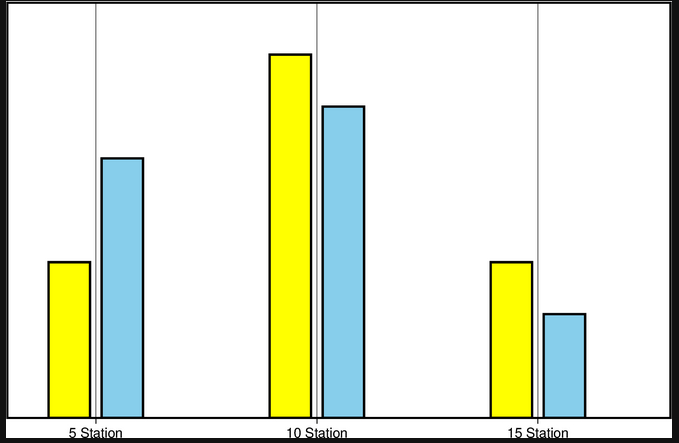
How can I rename the last tick label to “20 Station” instead of “15 Station”.
Thank you