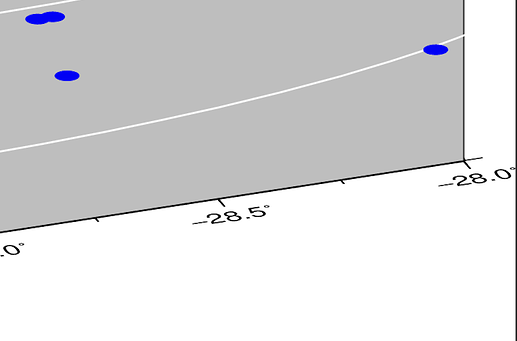Hi everyone,
I am plotting a 3D diagram showing isotherm layers and hypocenter. I have done the plot of hypocenter symbols using psxyz and -Sc. However, the plots are projected in a planar model, and the circles don’t resemble exact circles. Is there a possibility to rotate the symbols to be visually circular in vertical planar? Here is the example of command used:
awk ‘{print $8, $9, $10 }’ events | gmt psxyz -B1 -Bz -R -J -JZ -p -Gblue -Sc0.22 -O -K >> $ps
Also, is there a possibility to change the projection of the coordinates axes label?
thanks,
Guilherme
The solution I found is to plot ellipses instead of circles and rotate them:
gmt plot3d … -Se${azimuth}/0.3/$(gmt math -Q 0.3 ${elevation} SIND MUL =) …
It’s a little bit too much in my opinion, but I’ve been told that the problem comes from POSTSCRIPT not being able to plot spheres, not GMT itself.
Note that this workaround collapses when azimuth is 0.
Thanks for the suggestion. I will try it.
Yes, I was feeling a lack of a sphere or another symbol that is not square/rectangle to plot in 3-D, once there is the possibility to plot the whole planet in 3D.
An error message is showed when I try to use plot3d:
gmt [ERROR]: Shared GMT module not found: plot3d
ERROR: No module named plot3d was found. This could mean one of four cases:
-
- There actually is no such module; please check your spelling.*
-
- You used a modern mode module name while running in GMT classic mode.*
-
- Module exists in the GMT supplemental library, but the library could not be found.*
-
- Module exists in a GMT custom library, but none was specified via GMT_CUSTOM_LIBS.*
Shared libraries must be in standard system paths or set via environmental parameter DYLD_LIBRARY_PATH.
The same is presented when I try to include other “modern” commands of the GMT, like polar, meca, etc. I am confused because if I just type the command (e.g. gmt meca) it works normally, but not on the code together with other commands.
All gmt modern mode scripts start and end with
gmt begin
gmt end
If not it is classic mode