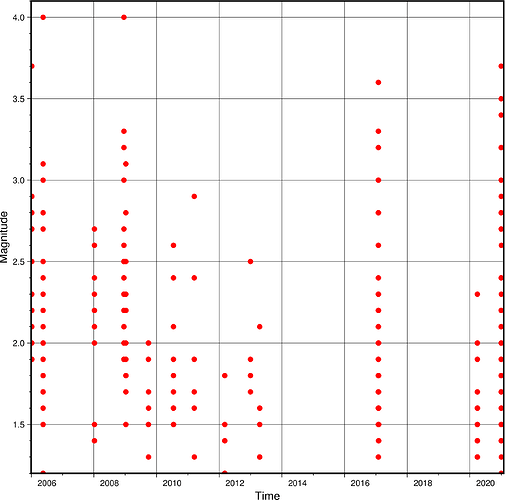Hello everyone
gmt begin series_times pdf,png
gmt set GMT_THEME cookbook
gmt set FORMAT_DATE_MAP=-o FONT_ANNOT_PRIMARY +9p
gmt set GMT_LANGUAGE IT
gmt set IO_COL_SEPARATOR=tab
gmt info C:\programs\DATA_MAGNITUDO.txt
gmt plot C:\programs\DATA_MAGNITUDO.txt -Sc0.15c -Gcoral -R2006-01-08T/2021-01-04T/1.2/4.1 -Bxafg+l"Time" -Byafg+l"Magnitude"
gmt end show
this is my script.
And I get this
But ins’t good because no rappresent all data!
This is a part of my .txt file
| 2006-01-08 13.23.43.720 | 2.0 |
|---|---|
| 2006-01-08 13.26.27.290 | 2.8 |
| 2006-01-08 13.27.17.850 | 2.2 |
| 2006-01-08 13.28.03.070 | 2.7 |
| 2006-01-08 13.32.02.560 | 2.2 |
| 2006-01-08 13.33.10.440 | 2.9 |
| 2006-01-08 13.55.45.490 | 2.7 |
| 2006-01-08 13.59.56.090 | 2.9 |
| 2006-01-08 14.54.26.450 | 1.9 |
| 2006-01-08 15.08.49.580 | 2.5 |
| 2006-01-08 16.09.24.170 | 3.7 |
| 2006-01-08 17.12.40.840 | 2.9 |
| 2006-01-08 17.21.57.820 | 2.9 |
| 2006-01-08 17.53.47.220 | 2.1 |
| 2006-01-08 18.21.21.780 | 2.3 |
| 2006-01-08 18.56.56.430 | 2.7 |
| 2006-01-09 01.15.59.300 | 1.9 |
| 2006-05-20 05.50.44.150 | 2.5 |
| 2006-05-20 05.56.39.130 | 3.0 |
| 2006-05-20 05.58.47.620 | 2.2 |
| 2006-05-20 06.00.04.390 | 1.8 |
| 2006-05-20 06.02.26.750 | 2.0 |
| 2006-05-20 06.04.16.950 | 2.0 |
| 2006-05-20 06.05.59.320 | 3.1 |
| 2006-05-20 06.07.51.310 | 1.7 |
| 2006-05-20 06.08.13.850 | 2.4 |
| 2006-05-20 06.09.22.340 | 1.2 |
| 2006-05-20 06.11.37.800 | 2.0 |
| 2006-05-20 06.12.34.430 | 1.7 |
| 2006-05-20 06.19.23.220 | 2.1 |
| 2006-05-20 06.26.20.150 | 1.9 |
| 2006-05-20 06.27.12.770 | 1.5 |
| 2006-05-20 06.56.20.840 | 1.7 |
| 2006-05-20 07.03.49.630 | 1.9 |
| 2006-05-20 07.05.56.190 | 4.0 |
| 2006-05-20 07.08.15.030 | 2.3 |
| 2006-05-20 07.12.31.780 | 1.7 |
| 2006-05-20 07.17.23.510 | 1.8 |
| 2006-05-20 07.19.29.190 | 2.0 |
| 2006-05-20 07.30.41.920 | 2.8 |
| 2006-05-20 07.32.32.860 | 1.2 |
| 2006-05-20 07.35.54.070 | 1.7 |
| 2006-05-20 07.39.48.950 | 2.0 |
| 2006-05-20 09.15.05.810 | 1.7 |
| 2006-05-20 13.04.04.630 | 2.7 |
| 2006-05-20 13.14.30.400 | 1.6 |
| 2008-01-07 17.45.12.910 | 2.7 |
| 2008-01-07 17.46.11.350 | 1.4 |
| 2008-01-07 17.47.29.560 | 2.1 |
| 2008-01-07 18.13.20.590 | 2.6 |
| 2008-01-07 18.30.23.820 | 2.4 |
| 2008-01-07 18.32.10.920 | 2.2 |
| 2008-01-07 18.36.53.900 | 2.3 |
| 2008-01-07 18.39.41.950 | 2.2 |
| 2008-01-07 18.41.54.480 | 2.2 |
| 2008-01-07 22.35.51.490 | 2.1 |
| 2008-01-08 00.42.46.150 | 2.0 |
| 2008-01-08 00.43.13.610 | 1.5 |
| 2008-01-08 21.27.25.360 | 1.4 |
| 2008-12-16 01.48.15.660 | 2.5 |
| 2008-12-16 02.19.25.640 | 2.3 |
| 2008-12-16 02.22.05.990 | 2.2 |
| 2008-12-16 02.29.23.160 | 2.6 |
| 2008-12-16 02.30.14.630 | 4.0 |
| 2008-12-16 02.30.58.370 | 3.3 |
| 2008-12-16 02.32.01.300 | 2.7 |
| 2008-12-16 02.33.28.480 | 3.2 |
| 2008-12-16 02.38.16.880 | 2.5 |
| 2008-12-16 02.43.59.730 | 1.9 |
| 2008-12-16 02.45.22.530 | 2.5 |
| 2008-12-16 03.33.20.650 | 2.1 |
| 2008-12-16 03.50.47.820 | 2.0 |
| 2008-12-16 03.53.05.000 | 2.2 |
| 2008-12-16 04.34.49.800 | 2.5 |
| 2008-12-16 04.47.40.830 | 2.3 |
| 2008-12-16 04.49.45.460 | 1.9 |
| 2008-12-16 05.03.03.190 | 1.9 |
| 2008-12-16 05.29.15.320 | 2.4 |
| 2008-12-16 06.36.49.670 | 2.1 |
| 2008-12-16 08.23.45.970 | 2.5 |
| 2008-12-16 08.29.18.610 | 3.0 |
| 2008-12-16 08.47.22.210 | 2.1 |
| 2008-12-16 09.27.08.190 | 2.4 |
| 2008-12-16 09.38.41.270 | 2.3 |
| 2009-01-08 15.38.45.530 | 1.8 |
| 2009-01-08 15.39.49.500 | 2.8 |
| 2009-01-08 15.40.42.700 | 2.3 |
| 2009-01-08 15.42.46.570 | 3.1 |
| 2009-01-08 15.45.32.490 | 1.9 |
| 2009-01-08 15.47.05.500 | 1.7 |
| 2009-01-08 15.47.28.710 | 1.9 |
| 2009-01-08 15.48.10.510 | 2.5 |
There are date and magnitude.
Why no plot all data? What is the error? I think in gmt set i don’t put very well same of these command.