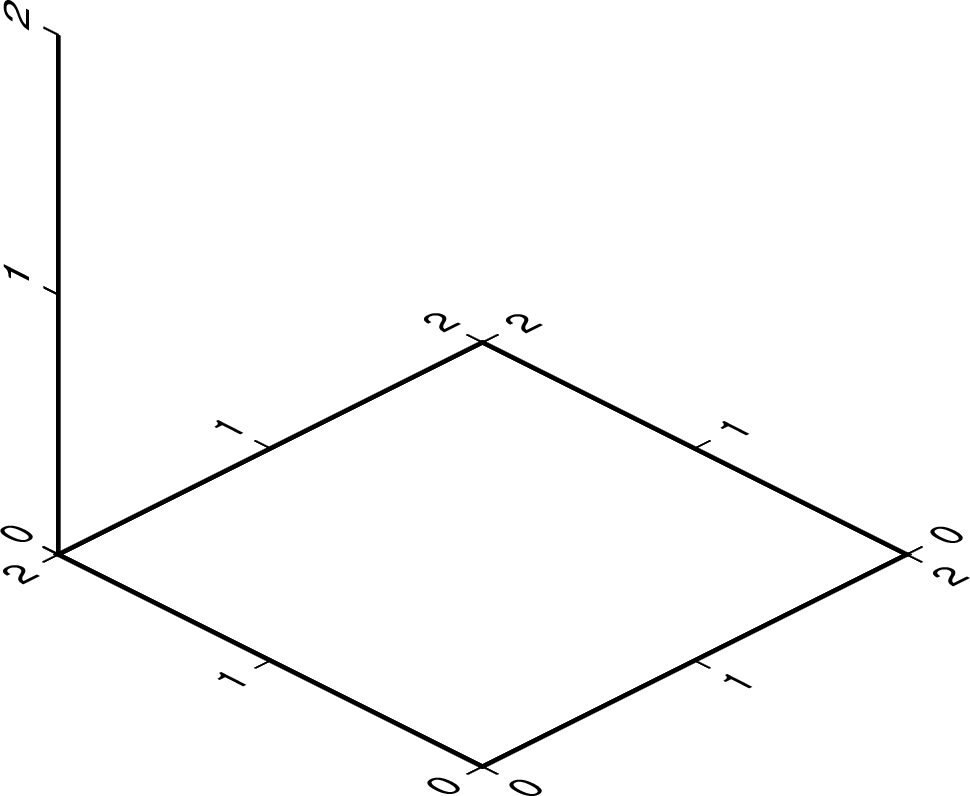When I want an equal data aspect ratio for 2-D Cartesian axes, I use e.g. -JX6i/0 to automatically scale the height of the plot. Now I’m using grdview to plot a 3-D perspective view of a (UTM-projected) DEM and I’m trying to scale the z-axis to match the equally scaled x- and y-axes. That is, I don’t want any vertical exaggeration. Currently I have e.g. -JX6i/0 -JZ1.5i. I guess I could calculate the appropriate vertical axis length programmatically from the data z-limits, but I first wanted to check if there’s a snazzier way. Thanks, all!
There is not, since there is no coupling between the x/y and the z data here. You’ll have to do the math. If you instead used -Jx1:xxxxxxxx for scale instead of -JX perhaps it is possible to give -Jx1:xxxxxxx a well (not sure - has not come up before). That would make it simpler to just pick one common scale.
1 Like
Mean -Jz1:xxxxx for the second case, i.e., same for -Jx and -Jz.
Thanks, Paul. Using the scale syntax does allow for the specification of an equal aspect ratio. MWE:
gmt basemap -R0/2/0/2/0/2 -Jx1i -Jz1i -Ba1 -Bza1 -p225/30 -png axis_equal
BTW @pwessel in the above command, -Jx1i seemed to be interpreted as -Jx1i/0, i.e. -Jx1i/1i. Is this the default action for -Jx — to assume equal aspect ratio is desired (makes sense)?
Yes, for Cartesian (-Jx or -JX) we assume same for x and y unless you separate by slash.
1 Like