I am trying to apply shading to a topography grid, which has the foreground color set to white (topography > -300m). The upper right portion of the first plot shows that this is working correctly. When I apply shading within grdimage, either with default (shading=“+d”) or a grdimage call (shading=“grdgradient+a45+ne.5”) the shaded parts of the figure which should be white became a reddish color. Is there some parameter I’m missing that only changes the brightness of the color, and not the color itself? Thanks!
Below is my code for create the cmap and for plot the grid.
with pygmt.config(COLOR_FOREGROUND='white'):
pygmt.grd2cpt(grid = '../data/results/Bedmachine_bed_5k_wgs.nc', cmap = 'batlowW',
limit = '-900/-300', nlevels=7,
output = '../data/plotting/RE_bathymetry.cpt')
fig.grdimage(projection=fig_proj,
region=fig_reg,
grid='../data/results/Bedmachine_bed_5k_wgs.nc',
cmap='../data/plotting/RE_bathymetry.cpt',
shading="+d", #"grdgradient+a45+ne.5",
dpi=500,
frame = ["nwse", "xf100000", "yf100000", "g0"])
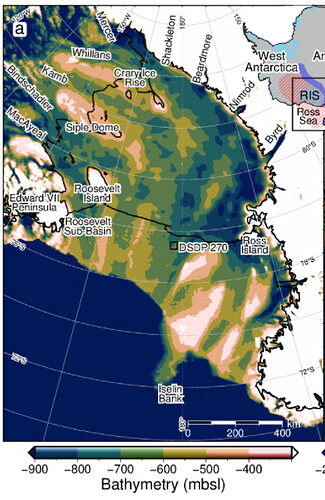
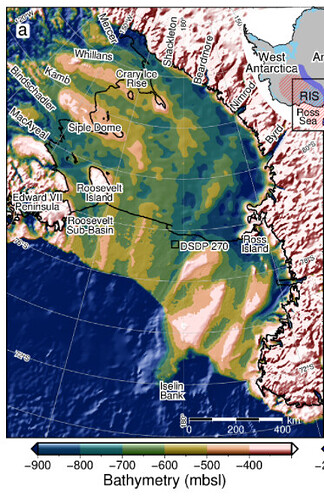

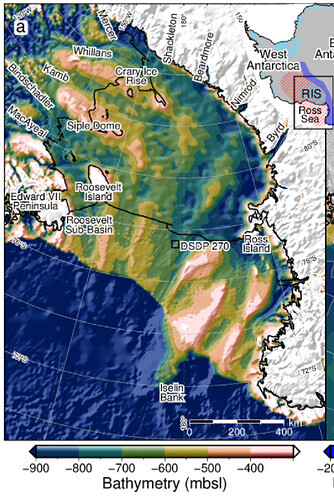

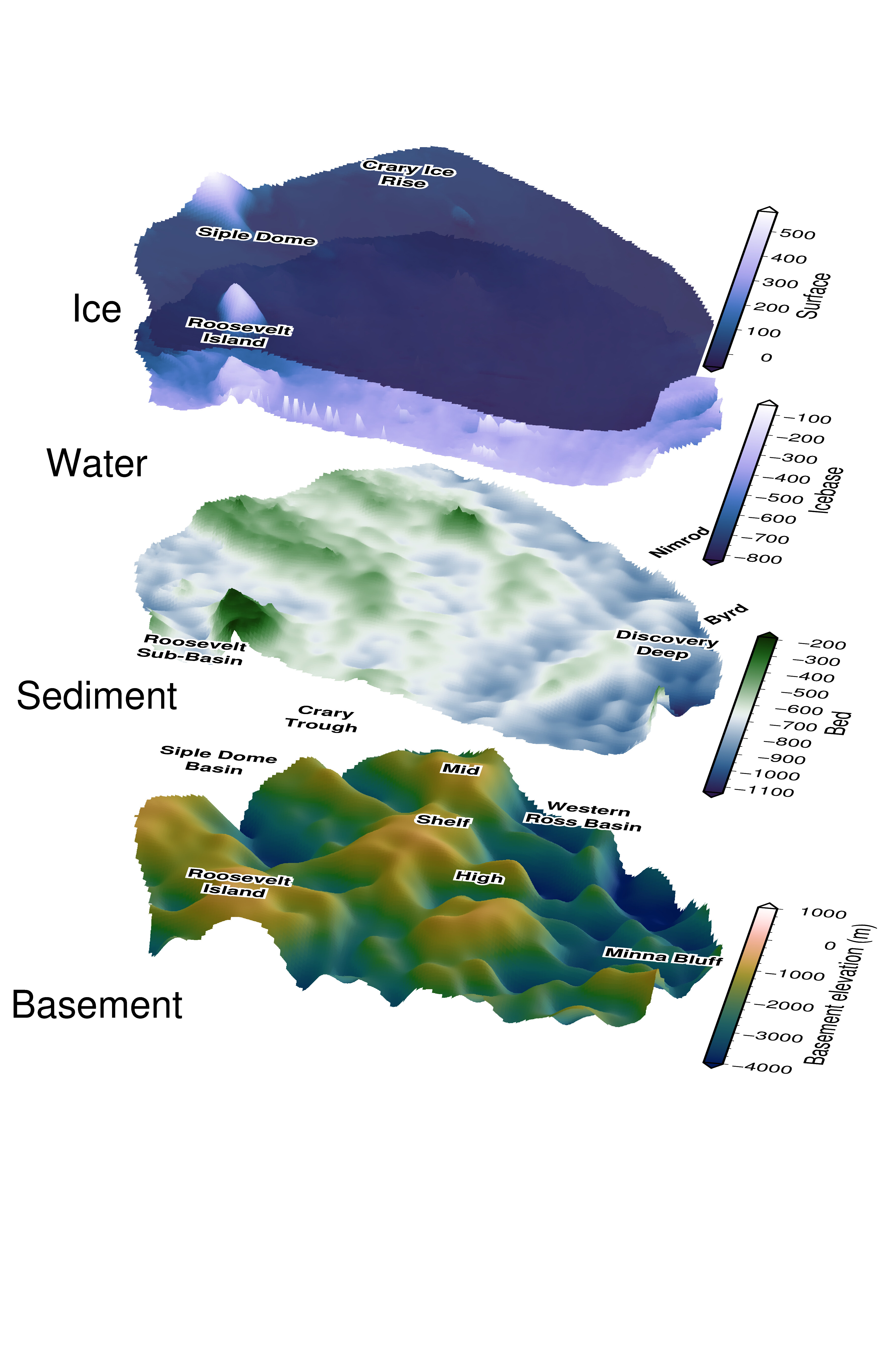
 Lots of help from you along the way! Good idea about adding it to the examples.
Lots of help from you along the way! Good idea about adding it to the examples.