Thanks for trying this in Julia @Joaquim!
Hm, seems like I have to look at this in more detail. At least it’s working now.
However, the Gallery example RGB Image — PyGMT works without any conversion. There the tif file is loaded via rioxarray.open_rasterio into a xarray.DataArray. This is what I did analoagous for the “LC2013.tif” file:
import pygmt
import rioxarray
# Load tif file
with rioxarray.open_rasterio(filename="LC2013.tif") as img:
image = img.rio.clip_box(minx=99.5, maxx=101.1, miny=38.4, maxy=40)
image = img.load()
I think after this step it’s no longer a picture:
image
Out[1]:
<xarray.DataArray (band: 1, y: 4530, x: 4530)>
array([[[0, 0, 0, ..., 0, 0, 0],
[0, 7, 7, ..., 7, 7, 7],
[0, 7, 7, ..., 7, 7, 7],
...,
[0, 4, 4, ..., 4, 4, 4],
[0, 4, 4, ..., 4, 4, 4],
[0, 4, 4, ..., 4, 4, 4]]])
Coordinates:
* band (band) int32 1
* x (x) float64 99.41 99.41 99.41 99.41 ... 101.1 101.1 101.1 101.1
* y (y) float64 40.0 40.0 40.0 40.0 ... 38.34 38.34 38.34 38.34
spatial_ref int32 0
Attributes:
AREA_OR_POINT: Area
TIFFTAG_XRESOLUTION: 1
TIFFTAG_YRESOLUTION: 1
_FillValue: 0
scale_factor: 1.0
add_offset: 0.0
Interestenting not only image.data = image.data.astype("float") but also image.data = image.data.astype("int") lead to a correct color-coding.
image.data
Out[2]:
array([[[0, 0, 0, ..., 0, 0, 0],
[0, 7, 7, ..., 7, 7, 7],
[0, 7, 7, ..., 7, 7, 7],
...,
[0, 4, 4, ..., 4, 4, 4],
[0, 4, 4, ..., 4, 4, 4],
[0, 4, 4, ..., 4, 4, 4]]], dtype=uint8)
image.data = image.data.astype("float")
image.data
Out[3]:
array([[[0., 0., 0., ..., 0., 0., 0.],
[0., 7., 7., ..., 7., 7., 7.],
[0., 7., 7., ..., 7., 7., 7.],
...,
[0., 4., 4., ..., 4., 4., 4.],
[0., 4., 4., ..., 4., 4., 4.],
[0., 4., 4., ..., 4., 4., 4.]]])
image.data = image.data.astype("int")
image.data
Out[4]:
array([[[0, 0, 0, ..., 0, 0, 0],
[0, 7, 7, ..., 7, 7, 7],
[0, 7, 7, ..., 7, 7, 7],
...,
[0, 4, 4, ..., 4, 4, 4],
[0, 4, 4, ..., 4, 4, 4],
[0, 4, 4, ..., 4, 4, 4]]])
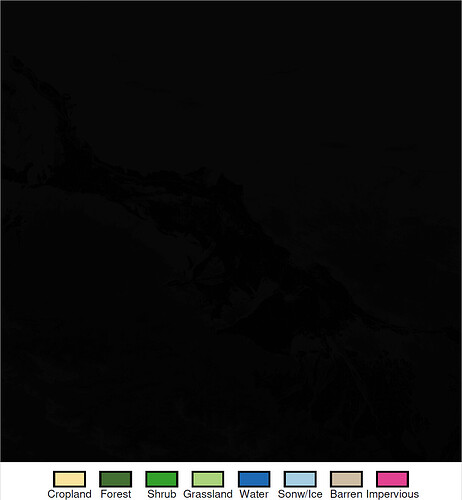
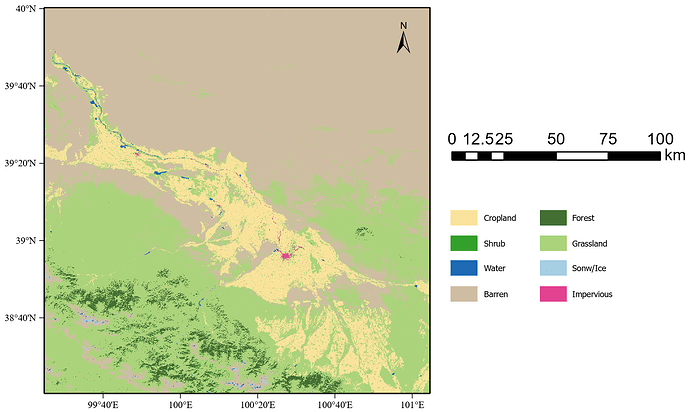
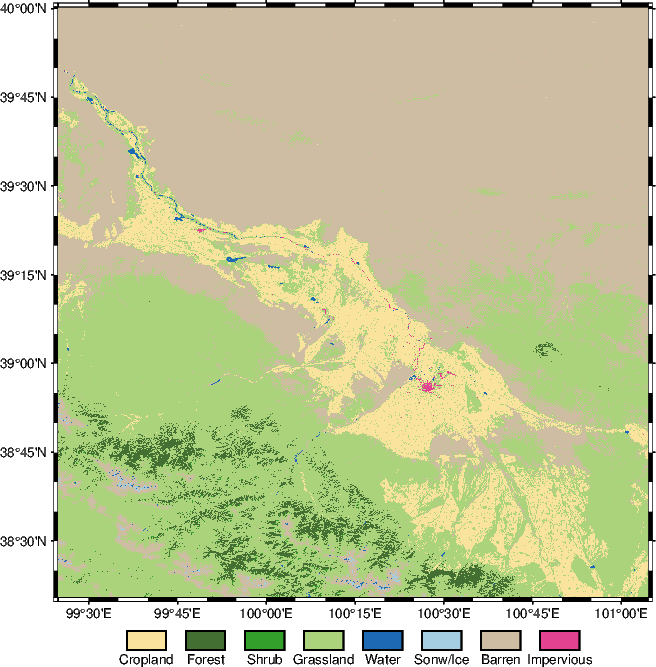
 . Thanks for your explanations. But I think I have to move this issue to the weekend, as this seems to be more complicated than initially thought. But maybe someone else has time to look into this issue in more detail in the meantime to figure out whether this is a general problem or somehow related to this tif file.
. Thanks for your explanations. But I think I have to move this issue to the weekend, as this seems to be more complicated than initially thought. But maybe someone else has time to look into this issue in more detail in the meantime to figure out whether this is a general problem or somehow related to this tif file.