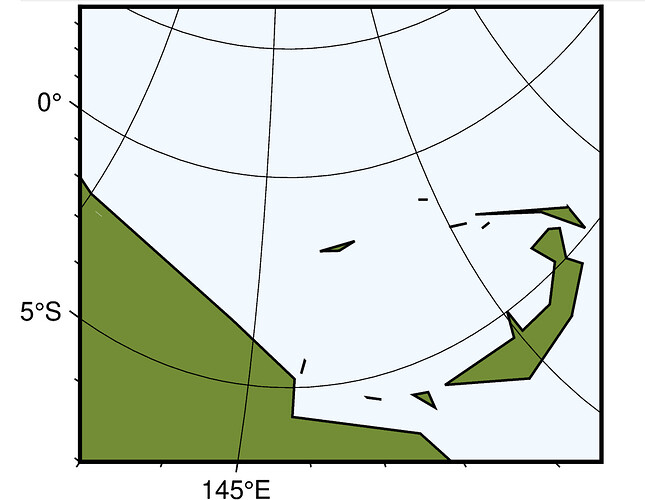I am creating maps in oblique mercator projections for a publication.
I have succeeded in creating these maps with the following code:
fig = pygmt.Figure()
fig.coast(projection="OC-3/146.0/145.7/-10.7/6c",
region="143/-7/160/0+r",
frame="afg",
land="olivedrab",
shorelines="1/thin",
water="aliceblue",
)
fig.show(width=1000, dpi=500)
However, for some projections (like the one above) the coastlines look very jagged. Is this just a result of the projection? If I try the same with a different projection (OC-3/146.0/143.8/36.5/6c) the coastlines look more normal. I’m hoping to make these panels in the same figure and I’m wondering why they look so different.
Ultimately, I need to add bathymetry to the background. I am trying to do this by:
grid = pygmt.datasets.load_earth_relief(resolution="30s", region=[143.0, 154.0, -6.0, -2.0])
fig = pygmt.Figure()
fig.grdimage(grid=grid, projection="OC-3/146.0/145.7/-10.7/6c", frame="a", cmap="geo")
fig.colorbar(frame=["a1000", "x+lElevation", "y+lm"])
fig.show()
I am getting the following error:
Module ‘psconvert’ failed with status code 79:
psconvert [ERROR]: System call [gs -q -dNOSAFER -dNOPAUSE -dBATCH -sDEVICE=bbox -DPSL_no_pagefill -dMaxBitmap=2147483647 -dUseFastColor=true ‘/Users/annaledeczi/.gmt/sessions/gmt_session.29035/gmt_27.ps-’ 2> ‘/Users/annaledeczi/.gmt/sessions/gmt_session.29035/psconvert_29035c.bb’] returned error 256.
Is it possible to use an oblique mercator proejction on earth relief imagery?
Thanks!