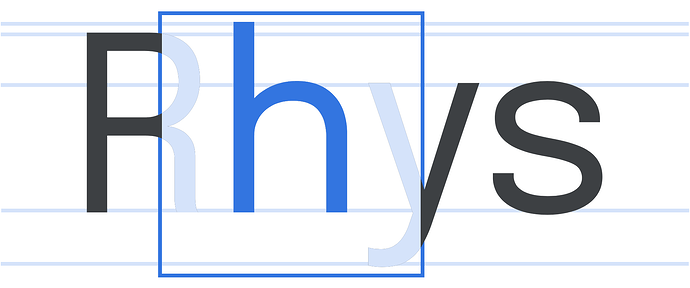On the quest for nice plots I use custom fonts quite a lot. The CookBook explains how but I’m a bit stumped what “the font’s height-point size-ratio” actually is.
LinBiolinumO 0.700 0
LinLibertineOB 0.700 0The format is a space delimited list of the PostScript font name, the font’s height-point size-ratio, and a boolean variable that tells GMT to re-encode the font (if set to zero). […] GMT determines how tall typical annotations might be from the font size ratio so that the vertical position of labels and titles can be adjusted to a more uniform typesetting. This ratio can be estimated from the height of the letter A for a unit font size.
Source: CookBook 12.1. Using non-default fonts with GMT, emphasis by me
In all examples I found in the docs it is set to 0.700 but I don’t understand why. I didn’t find anything useful in the PostScript language reference manual, third edition (PDF, ~7.8 MB).
So what exactly is “the font’s height-point size-ratio” and how do I get the correct value for a given custom font? The paragraph in the CookBook is not really clear to me.